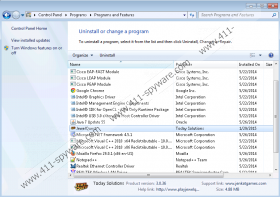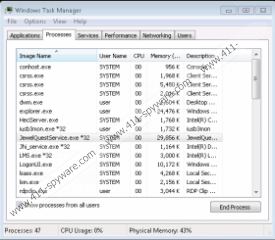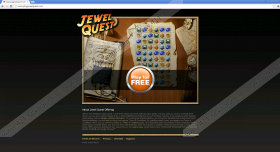JewelQuest Removal Guide
Jewel Quest is a computer game that can be downloaded for free via playjewelquest.com. Thought it might look like a harmless program, it is suggested to remove it without any hesitations because, in fact, it is an adware application. Adware is a type of software you don’t want to keep on your computer as it may expose your PC to Internet-based infections.
Like Finance Alert, Breaking New Alert, Celebrity Alert and other adware, Jewel Quest is an application that is not inherently malicious. However, the program might be taken advantage of as a vehicle to display such commercial content as pop-up ads, in-text ads, interstitial ads, or other types of ads. These advertisements may become annoying during your browsing sessions; thus it would be more convenient just to remove Jewel Quest.
Ads are also employed as a decoy to redirect you to third-party sites. The problem with these sites is that they are usually unmonitored and may contain malicious content like Trojans and rogues that may infect your computer, and thus cause serious damage. It is important to know that the ads may not visible at first, i.e., be inactive, and require a certain IP, time or day to start working, therefore the user may start believing that the PC is safe, which is not.
Jewel Quest may also get on your computer bundled with other freeware, unlicensed third-party software, or downloaded by visiting pirate websites. When installed, Jewel Quest creates the icon More Free Games on the desktop that opens a promotional three-party site that may contain links to the potentially dangerous content. One should know that typically adware, including Jewel Quest, survey browsing history to scan user’s surfing habits and provide advertisements in the most convenient way possible, thus linking to third-party sites that contain threats. Also, though this adware does not install any browser extensions, it runs a hidden service (JewelQuestService.exe in Task Manager) without you being informed, and it could be anything from system surveillance to downloading additional adware.
Jewel Quest should be removed as it is a redundant program that might work as the gateway to potential threats. It is possible to terminate the program via Control Panel (see instructions below). When uninstalled, the adware may automatically open the Internet browser page that contains a link to the third-party page bestautoinsurenaceavailable.net, hence, you should know you may still be vulnerable to viral threats. Take note that a trustworthy antivirus program will suspend Jewel Quest setup.exe prior the installation, thus it is recommended to always have such software installed on your computer as it may stop adware before it has done any harm.
How to remove Jewel Quest
Windows XP
- Click on the Start button.
- Choose Control Panel.
- Open Add or Remove Programs.
- Select the undesirable item you want to remove.
- Click Remove.
Windows 7 and Vista
- Click on the Start Button.
- Select Control Panel.
- Open Programs and Features.
- Select the item you want to get rid of.
- Click Uninstall/Change.
Windows 8 and 8.1
- Hover the mouse to the right side of the screen, and then select Settings in the Charm bar.
- Press Control Panel.
- Select Programs and Features.
- Select the item you want to uninstall.
- Click Uninstall/Change.
JewelQuest Screenshots: