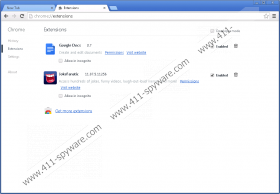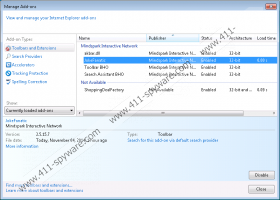JokeFanatic Toolbar Removal Guide
You might notice that JokeFanatic Toolbar has been added to your Internet Explorer, Google Chrome, and Mozilla Firefox browsers without your permission. Of course, it is possible that you have downloaded it from its official website jokefanatic.dl.tb.ask.com as well. JokeFanatic Toolbar belongs to the family of Mindspark browser plugins and it might seem very beneficial at first sight. Unfortunately, this toolbar is not as useful as it might seem at first, which is why you should decide whether you really want to keep it on the system. Have you already found this software useless? If it is the case, you should get rid of JokeFanatic Toolbar as soon as possible. Our manual removal instructions (see below the article) will help you to do that easily and quickly.
According to the information provided on its official website, JokeFanatic Toolbar is a must-have browser plugin for any practical joker. The toolbar will help you to access hundreds of jokes, learn pranks, find memes on the Internet, and watch funny videos. In addition, you will be able to search for the information straight from this browser plugin. Even though JokeFanatic Toolbar seems to be very useful software, there are still some drawbacks associated with it. Thus, you should carefully think whether you really want to keep it installed.
You might notice that your homepage and default search engine have been changed to ask.com after the installation of JokeFanatic Toolbar. This search engine will act as other decent search providers; however, you will have to get rid of the browser plugin if you decide to change your homepage and search provider. Even though ask.com is a normal search engine, you might still be provided with sponsored links. Therefore, we recommend being very cautious in order not to click on them.
JokeFanatic Toolbar is not a very serious infection; however, we still advise you to delete it from the system because it has more drawbacks than benefits. Our manual removal instructions will help you to get rid of JokeFanatic Toolbar. However, you should still not forget to scan your computer with an antimalware tool because there is a possibility that other infections hide deep on your system. We recommend using SpyHunter security tool for this matter. It will remove infections and you do not need to worry about other threats anymore.
Remove JokeFanatic Toolbar
Windows XP
- Click the Start button.
- Select Control Panel.
- Click Add or Remove Programs.
- Select the undesirable program and then click Remove.
Windows 7 and Vista
- Open the Start menu.
- Select Control Panel.
- Click Uninstall a program.
- Right-click on the undesirable application.
- Click the Uninstall button.
Windows 8
- Access the Metro UI menu.
- Start typing Control Panel. Open it.
- Click Uninstall a program.
- Select the program that you want to get rid of.
- Click the Uninstall button.
Internet Explorer
- Launch your browser.
- Tap Alt+T.
- Select Internet Options.
- Click on the Advanced tab.
- Click Reset.
- Tick a box alongside Delete personal settings.
- Click the Reset button again.
Mozilla Firefox
- Launch your browser.
- Tap Alt+H.
- Select Troubleshooting Information and click Reset Firefox.
- Click the Reset Firefox button again.
Google Chrome
- Open your browser and tap Alt+F.
- Select Settings.
- Scroll down and click Show advanced settings.
- Click Reset browser settings.
- Click the Reset button.
JokeFanatic Toolbar Screenshots: