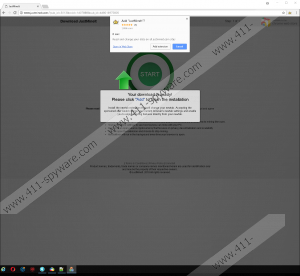JustMineIt Removal Guide
JustMineIt is a cryptocurrency miner browser extension that may not actually mine for you or with your consent. It is quite possible that you did not even install this tool knowingly, which means it had to use deceptive techniques to infiltrate your system. It is also likely that this potentially unwanted program (PUP) does not even care much about your settings and simply mines Monero for someone else without your knowledge or permission. It is true though that your Google Chrome browser has to be up and running for this PUP to work. This mining process though can slow down your computer substantially. This means that you may experience annoying lags in opening or changing application windows, or simply browsing the web, too. If such high level of performance is kept up, your hardware could suffer damage. We recommend that you remove JustMineIt as soon as possible even if it does not sound like a dangerous threat.
You can officially install this questionable program if you visit its promotional webpage at justmineit.com or the Chrome web store page at chrome.google.com/webstore/detail/justmineit/fmplbcpickpcmkiijagncogoclaiodjb. This PUP was released a few days ago and has already managed to convince around 1,700 users to install it. Well, at least, this is what statistics say. Anyway, we do not believe that most victims used these channels to install this annoying tool. It is more likely that it happened through alternative channels. But even if you knowingly installed this application, we advise you to delete JustMineIt as a PUP.
Unfortunately, we have found that this PUP is also spread in freeware bundles, which may contain several PUPs and even malware infections, such as adware programs, browser hijackers, Trojans, and fake alerts. This is why it is important that you understand how it is possible to infect your computer with such a bundle. One of the most frequent ways for users to drop an infectious software bundle is to download free programs or movie files from shady file-sharing websites (torrent and freeware). Another way is to click on unsafe third-party content on suspicious sites, including file-sharing, gaming, betting, dating, and video streaming websites. One click on the wrong content and you could download a software package filled with "nasties." If you want to make sure that your computer is safe and clean, you should run a reputable online malware scanner after you delete JustMineIt from your browser.
This PUP is supposed to be a cryptocurrency miner that is used to mine Monero. You can set up the miner to only use up your CPU resources according to your customized level. However, we have found that this tool may not even care about your settings and simply start mining Monero the moment you launch your Google Chrome browser. This also means that it may do mining for someone else really and not particularly you. The whole mining process can seriously slow down your computer as it uses your CPU power to do its job. This can make your whole online experience turn into a nightmare, but even changing active application windows could be a challenge. We have also noticed that this program may start showing questionable third-party advertisements, which could expose you to malicious websites and online scams. This PUP can spy on you and gather information about your online activities. Hopefully, you see now why we believe that it is best for you to remove JustMineIt from your computer.
If you are ready to take action and free up your PC's resources, you can follow our instructions below this article. All you need to do is remove this undesirable extension using the Extension Manager of your Google Chrome browser. It should be an easy task even for inexperienced users. However, keeping your computer safe from potential and malicious threats may not be that easy at all. If you would like to defend your PC effectively in the future, we suggest that you download and install a trustworthy malware removal application, such as SpyHunter. It is also advisable to keep your programs up-to-date because this can prevent cyber villains from using exploits to gain access to your system and cause possibly irreparable damage.
How to remove JustMineIt from your browser
Google Chrome
- Press Alt+F to open the menu.
- Go to More tools.
- Select Extensions to open the Extension Manager.
- Click on the Trash can icon at the end of the row of the unwanted extension.
- Choose Remove in the pop-up.
JustMineIt Screenshots: