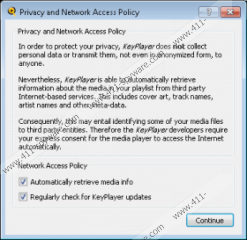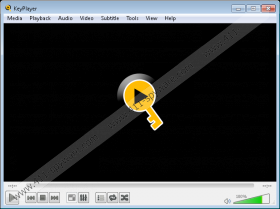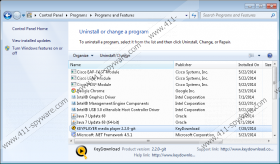KeyPlayer Removal Guide
KeyPlayer is an advertisement-supported program which we have reviewed in the past. The initial version of this application was known as KeyDownload, and it was promoted at keydownload.com. Now this website, alongside keyplayr.com, promotes the updated version of the suspicious adware. According to researchers, both versions of the application are unreliable and require removal. If the removal of these threats is already bothering you, it is also important to scan the operating system for other suspicious programs. As research shows, adware travels bundled with other applications, which is why sometimes it may not be enough to delete KeyPlayer to avoid all risks.
If KeyPlayer, also known as KeyPlayr, is running on the Windows operating system, it is likely that sooner or later you will discover different pop-up and banner offers. In some cases, they may be introduced as ads by Deal Finder. The truth is that the program enables connection to advertising domains that can introduce random offers by completely random parties. Unfortunately, it is impossible to know exactly what companies or parties may stand behind the presented links, installers, or purchase offers. If you do not remove KeyPlayer and eventually trust the presented offers or ads, you could accidentally install malware that you will need to delete to evade virtual security risks.
YoutubeDownloader, Linkey and default-search.net are few of the many applications which KeyPlayer may travel bundled with. Needless to say, you do not want these running on your operating system. Unfortunately, much more clandestine, secretly running threats may be present as well. If you do not manage to find and delete them yourself, you ought to entrust malware scanners and automatic malware removal software. Fortunately, this is the software that can help you get rid of KeyPlayer as well. The worst thing you could do is do nothing at all because active advertisement-supported software can help potentially unreliable third parties connect to the operating system.
The first step towards successful KeyPlayer removal is presented below. Uninstall KEYPLAYER media player 2.2.0-git or KeyPlayer 2013 from the computer to terminate processes linked to the application. Afterwards use automatic malware removal software to erase the leftovers and to remove the additionally running adware or dangerous threats. Invest in authentic and reliable software to ensure that your operating system is safeguarded against virtual security threats efficiently. Also remember to keep this software updated to ensure that no vulnerabilities are employed by mischievous schemers.
How to delete KeyPlayer?
Delete from Windows 8:
- Tap the Windows key to access the Metro UI menu and right-click on the screen.
- Now select All apps to open the Apps menu and click Control Panel.
- Move to Uninstall a program.
- Right-click the application you wish to remove and choose Uninstall.
Delete from Windows Vista & Windows 7:
- Move the mouse to the left of the Task Bar and click the Start button.
- In the appeared menu select Control Panel and then click Uninstall a program.
- Right-click on the application you wish to remove from the PC.
- Finally select Uninstall.
Delete from Windows XP:
- Click the Start menu button on the Task Bar and the user menu will show up.
- Open the Control Panel and double-click Add or Remove Programs.
- Select Change or Remove Programs (in the menu on the left).
- Click the undesirable program and then choose to Remove it.
KeyPlayer Screenshots: