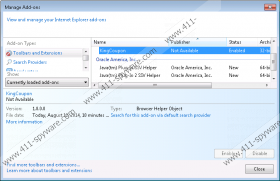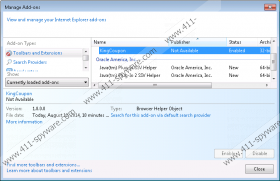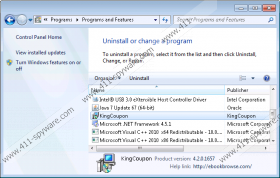KingCoupon Removal Guide
KingCoupon is a free browser add-on, which, as the name suggests, is aimed at providing you with special offers and online deals. The program is based on the JustPlugIt, also known as JustPlug.It, engine, which was used to create DigiSaver, RoyalCoupon, and many other advertising-based browser add-ons. KingCoupon is compatible with Internet Explorer, Google Chrome, and Mozilla Firefox, and all these browsers get affected at a time once you install the program.
KingCoupon is known to be distributed by the Installrex download manager, and you should be very attentive every time you launch any setup file. KingCoupon can be bundled with different programs, including media players, media players, and other desktop programs, and you should be alert to the possibility of being exposed to some unwanted program when running the installer of some free program.
KingCoupon accompanies you on basically every website by displaying advertisements of different types, including web banners, pop-ups, and coupons. We recommend that you ignore KingCoupon pop-ups because they are not endorsed by KingCoupon. KingCoupon does not monitor and approve third parties, which are controlled by separate privacy policies. This situation enables online schemers to use KingCoupon as a tool to promote their malicious websites. There are many phishing websites, and you should be very careful when dealing with adware programs if you want to prevent serious consequences. We recommend that you remove KingCoupon from the computer especially if the program has been installed without your interference.
You should not delay the removal of KingCoupon because the program is programmed to gather particular information. More specifically, the program records non-personally identifiable information, which includes the IP address of the computer, browser settings, your clicks, impressions, search terms, and some other details that could be used to create new advertisements and improve the quality of the program. If you have no intention of using KingCoupon, do not keep this ad-supported browser add-on on your computer. In some cases, the browser add-on may obtain some personally identifiable information, which is why you should remove KingCoupon from the computer as soon as you can.
We recommend that you implement a reputable security program that is capable of detecting and removing KingCoupon because your computer needs protection against malware and spyware. By removing the adware program manually and not taking any preventive measures, you will not be able browse the Internet safely. Do not wait but install an anti-malware program to eliminate KingCoupon from the PC and shield the computer from malware and spyware threats.
How to remove KingCoupon
Windows Vista and Windows 7
- Click Start.
- Select Control Panel.
- Click Uninstall a program.
- Remove KingCoupon.
Windows 8
- Move the mouse pointer to the lower-left corner of the screen.
- Right-click.
- Select Control Panel.
- Click Uninstall a program.
- Remove the adware program.
Windows XP
- Open the Start menu.
- Click Control Panel.
- Select the Add or Remove Programs option.
- Remove KingCoupon.
In order to make sure that the computer contains no malicious files, click the download button to download our recommended scanner and invest in the program if need be.
KingCoupon Screenshots: