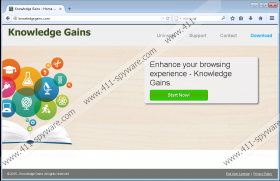Knowledge Gains Removal Guide
Knowledge Gains is yet another adware program that has been developed by the infamous SuperWeb LLC group. This notorious group is known for developing adware programs such as Flying Deals, First Color, iShopper, Coupons Free, and many others. Thus, like the majority of its counterparts Knowledge Gains must be removed as soon as it is located on your operating system. Keep in mind that even though Knowledge Gains is advertised as an excellent tool to improve your online experience, it will not do anything like that as it is just an average adware program, which is only capable of causing endless annoyance and frustration. In order to maintain a PC free of any Internet-based infections, you must remove Knowledge Gains without any hesitation. Use the removal guide below to delete this invasive adware once and for all.
Just like any other adware program of the infamous SuperWeb family, will flood your web browser with unwanted third-party ads and pop-ups once it enters your PC. This invasive activity will make browsing the web a bothersome task to say the least. Ads and pop-ups are presented in a random manner, whether you like it or not. All the ads provided by Knowledge Gains are designed according to your online activity as this adware program gathers information such as your geographical location, your favorite websites, time spent on those websites, and other info that might be relevant for marketing purposes. Keep in mind that even though ads might seem tempting at times in reality they are utterly worthless. This adware will not help you save time or money while shopping online. Complete removal of Knowledge Gains is the only way that you can stop this intrusive and annoying activity.
In order to avoid getting your PC infected with Knowledge Gains or any other unwanted Internet-based infection, you should take some preventative steps. Make sure to download your software from official websites only because various questionable third-party download websites provide installers filled with various unwanted programs. Additionally, every security conscious user should have an active antimalware tool on their PC at all times. Such tool provides overall system security and would warn about any potentially malicious websites or downloads.
Use the provided removal guide with your utmost attention as just a single mistake could mean that Knowledge Gains has not been removed entirely. In some cases, just a single file or a registry entry could be used in order to restore this invasive adware program without your authorization. In order to prevent this from happening you should scan your PC with a reliable malware detection and removal tool once you have executed the manual removal.
How to remove Knowledge Gains from your operating system
How to remove Knowledge Gains from Windows Vista and Windows 7
- Click the Windows button and then select Control Panel.
- Click the Uninstall a program option.
- Right-click Knowledge Gains and then select Uninstall.
How to remove Knowledge Gains from Windows XP
- Click the Start button.
- Select Control Panel and click Add or Remove Programs.
- Uninstall the unwanted application.
How to remove Knowledge Gains from Windows 8
- Move the mouse cursor to the lower-left corner of your desktop.
- Right-click.
- Select Control Panel and click Uninstall a program.
- Select Knowledge Gains and click the Uninstall button.
Knowledge Gains Screenshots: