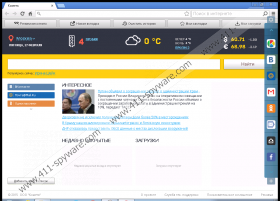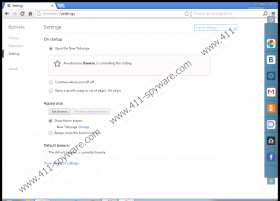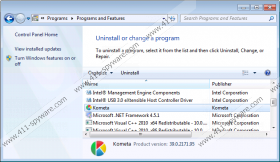Kometa browser Removal Guide
Our malware analysts identify Kometa browser as a potentially unwanted program (PUP), and we are sure that most computer users will want to remove this suspicious browser from their operating systems. There is no information about the browser being spread illegally, but it is possible that some computer users will install it unintentionally when packaged with other programs. If you download Kometa browser with other programs, it is very important that you analyze them to make sure that they do not require removal. Unfortunately, software bundles are often used for the distribution of malware that must be removed. There are a few other things that you need to learn before you delete Kometa browser.
The official download page for Kometa browser is kometa-browser.ru. As you can see, the website is targeted at the Russian computer users, which is unlikely that you will encounter this application unless you speak Russian. Obviously, it would be extremely irritating to find a browser that you do not understand and cannot control. Of course, this is not the main reason why you should remove Kometa browser from your operating system. Our malware researchers have recently discovered that some files of the suspicious browser could have Trojan.Downloaders injected in them. If you do not delete Kometa browser files, it is possible that malicious software will be installed on your PC without your notice.
It has been discovered that after uninstalling Kometa browser from the Windows operating system, leftovers can be found. If the files that are left behind are corrupted, your virtual security could remain extremely vulnerable, and this is not what you want. You will also face security risks if you do not delete the unreliable third-party programs that get installed with Kometa browser. Keep in mind that not all programs that look authentic are trustworthy and beneficial. In fact, malware creators often develop malicious threats using misleading information and camouflages. If you do not see unreliable or malicious programs, it does not mean that they are not active on your PC and that you do not need to remove them.
You can remove Kometa browser using the removal guides below. As you know by now, it is not that simple to delete Kometa browser, mainly because of the leftover files that you also need to delete. If the manual removal is not something you are comfortable with or don’t have time for, we strongly advise installing an automated malware removal tool SpyHunter.
How to delete Kometa browser
Delete from Windows 8 & Windows 8.1:
- Access the Metro UI start screen, open the Charm bar, and click Search.
- Find the Control Panel menu and use it to access Uninstall a program.
- Locate the application you wish to remove, right-click it, and select Uninstall.
Delete from Windows Vista & Windows 7:
- Click the Windows button on the Taskbar to open the Start menu.
- Open Control Panel and navigate to Uninstall a program.
- Right-click the application you wish to remove and select Uninstall.
Delete from Windows XP:
- Navigate to the left of the Taskbar and click the Start button.
- Open Control Panel and double-click Add or Remove Programs.
- Locate and Remove Kometa browser.
Kometa browser Screenshots: