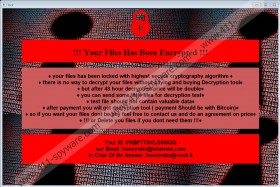Konx Ransomware Removal Guide
Konx Ransomware is recognizable from the .[konxnobx@tutanota.com][random characters].konx extension that appears at the end of all the threats encrypted files. If you notice this extension on your photos, documents, and other files on your computer, we advise you to read our full report and learn more about this vicious file-encrypting threat. Further, we discuss its possible distribution channels, its working manner, and the ways to erase it from a system. Users can also find our step-by-step removal instructions at the end of this article that shows how to erase Konx Ransomware manually. If you need any assistance with the threat’s removal or have any questions about it, we encourage you to leave us a message in the comments area below.
Konx Ransomware might be spread through spam emails, unreliable file-sharing websites, or pop-ups and advertisements. In other words, hackers behind it may use various channels to spread it, and so if you want to keep away from threats alike, you have to be ready for various scenarios. Whenever you receive a message from an unknown sender or a message that seems to be coming from a legitimate company, you should first inspect it for red flags before opening the links or files attached to it. Needless to say, we highly recommend not to download installers or other files from file-sharing websites and sites alike. As for updates and patches, it is always safer to let the software or your system download them for you. Another thing that we highly recommend is installing a reputable antimalware tool that could warn you about different threats and guard your system against them.
If the malicious application gets in, it may start encrypting personal files that might be valuable to the victim right away. Our researchers say Konx Ransomware might immediately move to the encryption process because it does not need to create any additional data. During the encryption process, your files should not only become enciphered and unreadable, but they should also receive the earlier mentioned extension. As the ransom note that should be launched soon after the encryption process is over ought to say, the only way to restore files is to decrypt them with special decryption tools. The malicious application’s ransom note does not say how much victims would need to pay to receive decryption tools, but it suggests that the price might be negotiable and could depend on how fast users get in touch with Konx Ransomware’s developers. We have to warn you that paying the ransom is risky because there are no guarantees that hackers will give up the decryption tools that they promise. You could be scammed, and if you do not want to risk it happening, we advise against paying the ransom.
Users who back up their files regularly could replace encrypted files with backup copies, so some users might be able to restore their data with no trouble. Of course, we advise erasing Konx Ransomware because leaving it on the device might put your backup copies and future files at risk. If you want to learn how you could erase this malicious application manually, we can offer our deletion instructions located below. The other way to remove Konx Ransomware is to scan your system with a reliable antimalware tool and allow it to erase the malware for you.
Get rid of Konx Ransomware
- Tap Ctrl+Alt+Delete.
- Pick Task Manager.
- Select the Processes tab.
- Look for a process associated with the malware.
- Select the process and click End Task.
- Leave Task Manager.
- Tap Win+E.
- Go to these locations:
%TEMP%
%USERPROFILE%\Downloads
%USERPROFILE%\Desktop - Find the malicious file opened before the system got infected, right-click it, and select Delete.
- Search for files named !INFO.HTA, right-click them, and select Delete.
- Close File Explorer.
- Empty Recycle Bin.
- Restart the computer.
Konx Ransomware Screenshots: