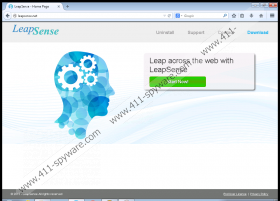LeapSense Removal Guide
If you surf the Internet on a daily basis and started seeing ads on different websites, there is a possibility that LeapSense has entered your system. The application is published by an infamous company SuperWeb LLC and it is a typical advertising-supported application. As you have probably understood, it is not worth expecting that LeapSense will act beneficially because this application has been published in order to generate and display advertisements. The security experts at 411-spyware.com believe that there is no point in keeping useless programs on the system, so they suggest that you delete LeapSense as soon as possible. Make sure that you read through this article in order to find out why it is necessary to do that.
It is not difficult to recognize advertisements generated by LeapSense because they all have “Ads by LeapSense” or “Provided by LeapSense” tags. If you have already noticed them, there is no doubt that LeapSense is installed on your computer. It is advisable to ignore all the ads because they might cause harm even if they look decent. If you read all the information that can be found on the official website of leapsense.net, you will soon find out that this adware program will not only show commercials, but might also gather such data as your IP address, your location, the version of your browser, and even the time and date of your PC. In addition, the software is interested in your search queries and the websites you tend to visit. The only way to put an end to this is to erase LeapSense from the system. Continue reading to find out how to do that.
There are many advertising-supported applications that can enter your system without their permission. All of them act very similarly, so you will definitely see commercials if any adware slithers onto your computer. In order to prevent suspicious software from entering your system, you should install an antimalware tool and keep it enabled all the time. You should also download programs from trustworthy websites only in order to prevent malware.
You can delete LeapSense from your computer whenever you want to. If you do that, you will not see advertisements anymore and you will be able to surf the Internet freely again. We recommend that less experienced computer users delete LeapSense automatically. SpyHunter or a similar trustworthy tool will detect and erase all the existing infections from your system. In addition, a reliable security application will protect your computer from future infections that can try to enter your system anytime.
Remove LeapSense
Windows 8
- Tap the Windows key + R simultaneously.
- Enter control panel in the Open field using your keyboard.
- Click OK.
- Select Uninstall a program.
- Click on the suspicious software and then Uninstall it.
Windows 7 and Vista
- Open the Start menu.
- Select Control Panel.
- Click Uninstall a program.
- Right-click on LeapSense.
- Click the Uninstall button.
Windows XP
- Click on the Start button to open the menu.
- Select Control Panel and click Add or Remove Programs.
- Select the unreliable software.
- Click Remove to erase it.
LeapSense Screenshots: