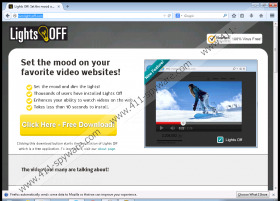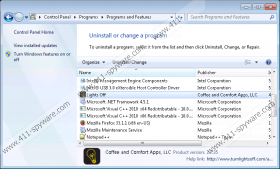LightsOff Removal Guide
LightsOff is an adware program that, in order to gain access to target systems, masquerades as a useful video tool. Do not get fooled by all the video-enhancement capabilities it promises and remove this program immediately. LightsOff is identified as an advertising-supported program, so the primary goal of this tool is to cram your screen with as much commercial content as possible. “Set the mood and dim the lights,” “works like magic,” “a whole new experience” are only a few of the promotional phrases this application tries to lure its potential users on the official site turnlightsoff.com. We suggest that you delete LightsOff, because all the seemingly attractive features will shortly be eclipsed by the security issues this application presents.
Under all these superficial video improvements, LightsOff is another generic adware program that bombards browsers with third-party ads as soon as it reaches computers. LightsOff on your system equals to a noticeable increase in pop-ups, banners, in-text ads, and other types of advertisements seeking your attention. This application can easily turn your everyday online activities into a frustrating experience, so it is best that you remove this program right away. The presence of LightsOff on your PC might escalate into much more serious problems than the profusion of annoying pop-ups. It has been noticed that LightsOff is also capable of serving questionable third-party content, which might, for example, manifest itself on your browser in the ads promoting fake products or services. Clicking these featured links might result in a malware infection, a data leakage, or some other unpredictable exposure. As LightOff might do a lot of damage to your machine, we encourage you to remove it now, before you access one of the fatal third-party links.
LightsOff is promoted as a video tool that can “turn off lights” on YouTube, Vimeo, and other video sites. However, we have already established that this is one of the marketing tricks used to convince you to install this potentially dangerous program. The activities it might engage in the background (e.g., tracking of your browsing history, connection to the Internet, etc.) are suspicious to say the least, so take the necessary measures to remove LightsOff right now. You can neutralize this adware app by deleting it from Control Panel. However, as it important to make sure your PC does not contain any leftover files, registry entries, or even additional threats, do not forget to scan your computer with a professional antimalware scanner.
Remove LightOff from your system
Windows 8 and 8.1
- Open the Charm bar, click Settings, and then go to Control Panel.
- Under View by, choose Small Icons.
- Open Programs and Features and select the program you want to remove.
- Click Uninstall/Change.
Windows 7 and Vista
- Open the Start menu, and then choose Control Panel.
- Under View by, select Small Icons.
- Open Programs and Features.
- Choose LightOff in the program list and click Uninstall/Change.
Windows XP
- Open the Start menu, and then choose Control Panel.
- Click Category View on the left and open Add or Remove Programs.
- Select LightOff in the program list.
- Click Remove to initiate the removal process.
LightsOff Screenshots: