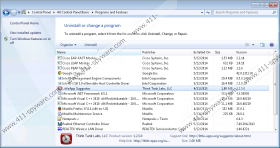LittleApp Suggestor Removal Guide
LittleApp Suggestor is an application that should help you to search for different information faster because it will suggest keywords for you. The application is developed by Think Tank Labs and it does not seem to be a very useful program because it is classified as an advertising-supported application. Adware programs provide computer users with various commercial advertisements and they usually do not do anything beneficial because their primary aim is to drive traffic to different websites. If you have also already noticed that LittleApp Suggestor is useless, you can remove it from the system very quickly. We will explain you how to remove LittleApp Suggestor in this article.
Specialists working at 411-spyware.com say that LittleApp Suggestor is a rather old infection; however, it might still enter your system if you surf the Internet on a daily basis and download programs from suspicious websites. If this has already happened, we suggest that you get rid of LittleApp Suggestor as soon as possible because ads generated by this program might cause serious harm to your PC. In fact, you might allow malicious software to enter your system very quickly because any of these ads might redirect you to the websites that contain malicious software.
If you do not want to cause harm to your PC, you have to remove LittleApp Suggestor even if it seems to be very beneficial at first sight. Keep in mind that other similar programs might enter your system as well, so it is very important that you acquire a trustworthy antimalware tool. It is also very important to download programs from their official websites only because you might install untrustworthy programs if you download software from suspicious third-party websites. Finally, the security experts at 411-spyware.com recommend being very careful and attentive on file sharing websites as well because these websites definitely contain malicious software.
Google Chrome users might not see ads on their screens, but it is still important to remove LittleApp Suggestor from the system. All users can remove LittleApp Suggestor via Control Panel. We have prepared the manual removal instructions and put them below this article. If you are going to use them, make sure that you follow the removal steps exactly as stated in our instructions. Those users who do not want to remove LittleApp Suggestor themselves can delete this adware automatically as well. The SpyHunter antimalware suite will help them to do that. Of course, you will have to acquire it first.
Remove LittleApp Suggestor
Windows XP
- Click the Start button.
- Select Control Panel.
- Click Add or Remove Programs.
- Select the program and click Remove.
Windows 7 and Vista
- Open the Start menu.
- Select Control Panel.
- Click Uninstall a program.
- Right-click on the adware program and click Uninstall.
Windows 8
- Press the Windows key + R simultaneously.
- Type in control panel and click OK.
- Click Uninstall a program.
- Locate the unwanted program and select it.
- Uninstall it from the system.
LittleApp Suggestor Screenshots: