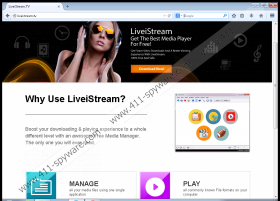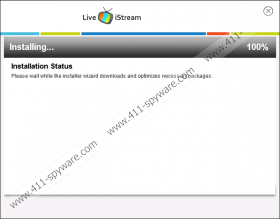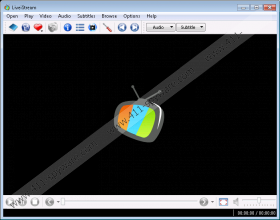LiveiStream Removal Guide
LiveiStream is a free media manager that enables you to stream TV channels, watch online videos (including YouTube), convert files and songs into various formats, and manage your downloads. Additionally, the program is said to be capable of correcting your English writing, which includes spelling, spyware, structure, and punctuation. However, when testing this free program, we have not observed these features.
The program is available at liveistream.tv and is maintained by WhiteSmoke Software Ltd.
LiveiStream is a legitimate program but some malware experts may call it a potentially unwanted program because LiveiStream is distributed alongside other free programs, some of which are regarded as malicious or insecure. It has been found that LiveiStream is bundled with MixiDJ, Fast Start, Deal Keeper, and a program promoting sweet-page.com, which should be removed from the computer as soon as possible.
For example, Deal Keeper is an ad-supported browser add-on that displays coupons, special offers, and web banners when using Internet Explorer, Google Chrome, and Mozilla Firefox. The company developing the program is not liable for the content of the offers provided to you, which means that you are the only person responsible for your interaction with third-party websites.
As for the browser hijacker called sweet-page.com, this search provider can be set as your home page and default search engine if you pay no attention to the information provided by the installation wizard.
No matter what program you are installing, you should be very attentive during the installation process in order to get a chance to prevent unwanted programs, which are usually optional. The present case is one example of how the installation of a legitimate program can lead to adverse consequences, which, luckily, you can fix very easily.
Since LiveiStream is a legitimate program, you have to remove it manually if necessary. The program has its uninstaller, and below you will find our step-by-step instructions that will help you get rid of the program. However, it is worth installing a reputable security tool because your computer needs protection against malware and spyware programs, including programs such as Deal Keeper and sweet-page.com.
We recommend using SpyHunter because this real-time security tool can terminate browser hijackers, adware programs, Trojan horses, rogue anti-virus programs, and many other malicious threats that can easily affect the performance of an unprotected computer. If you have any questions concerning the removal of LiveiStream or any other program, feel free to leave a comment below.
How to remove LiveiStream
Windows Vista and Windows 7
- Open the Start menu.
- Click Control Panel.
- Select Uninstall a program.
- Remove the unwanted program.
Windows XP
- Click Start.
- Select Control Panel.
- Click Add or Remove Programs.
- Uninstall LiveiStream.
Windows 8
- Click Start.
- Select Control Panel.
- Select Add or Remove Programs.
- Uninstall the unwanted program.
If you want to be secure on the Internet and avoid insecure programs, you should keep the system protected. To do so, you should use our recommended security program.
LiveiStream Screenshots: