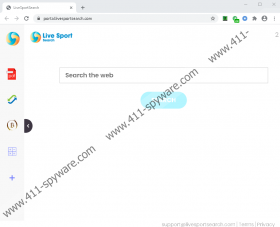LiveSportSearch Removal Guide
It might seem like LiveSportSearch is the right extension for you if you are interested in sports, but we advise you not to be hasty and learn more about the application before getting it. Users ought to know that it was classified as a potentially unwanted program. It means that the tool might not be perfect and could have undesirable functionality. Naturally, if you do not want to end up being disappointed, it is best to know about such qualities before installing a tool. You can do so if you read the rest of this report. Another thing that we can offer is the instructions located below the text that show how users can erase LiveSportSearch manually. If you still have any questions about the potentially unwanted program’s removal or its working manner, you could leave us a message in our comments area.
How could the application be spread? LiveSportSearch might be found on its official website called livesportsearch.com. For some time, it was available on the Chrome Web Store page, but our specialists say that the application is no longer on this platform. It could also be spread through file-sharing websites, redirects, and ads. Thus, if you want to keep away from such software, we advise you to stay away from questionable websites and ads and be cautious of the tools offered on legit platforms. Potentially unwanted programs are not thought to be malicious, which is why they may appear on platforms like the Chrome Web Store page. However, you can avoid downloading them if you research software before installing it. We especially recommend checking out the program’s developers, specialists reviews, its Privacy Policy, and similar documents, and anything else that could help you determine whether an application is a potentially unwanted program or not or if it could be dangerous.
Users who install LiveSportSearch might notice that the application has changed their default search engine with a search website belonging to the extension. Since some users do not like tools that change their browsing preferences, such functionality could be undesirable. Also, users ought to know that the new search website could redirect to the Yahoos search engine instead of displaying search results itself. Such behavior might not give the best impression of the search engine’s capabilities. Most importantly, you should be aware that LiveSportSearch could be using a modified search engine, which might allow it to inject gathered search results with ads from various third parties. Needless to say that ads from unknown sources should not be trusted as they can be unreliable. Thus, we advise thinking carefully if you need a tool that might show you ads from unknown sources. If you do not, you could erase the potentially unwanted program.
Users who decide they do not need this extension have a couple of options. One of them is to access their browser’s extensions menu, find the unwanted extension, and erase LiveSportSearch manually. The task should be complicated, but if you need any assistance, you could use the deletion instructions located below. Users can also delete LiveSportSearch with an antimalware tool. If you choose this option, we advise selecting a reliable antimalware tool that could take care of the potentially unwanted program for you.
Get rid of LiveSportSearch
- Open Google Chrome.
- Insert chrome://extensions into the Google Chrome’s address bar and press Enter.
- Find the unwanted extension in the add-ons list.
- Click the Remove button next to LiveSportSearch.
- Close the tab with the Extensions menu.
- Restart the browser.
LiveSportSearch Screenshots: