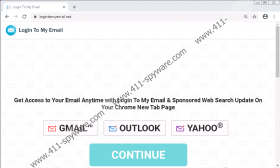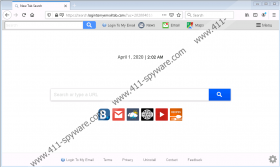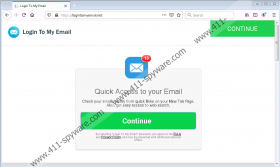Login to my email Removal Guide
If you want to login to your email ASAP, you can use a browser shortcut or an email app that is offered by your operating system. If you have never wanted to use Login to my email, but this extension is somehow still there on your browser, you must have installed it accidentally. While it is not the end of the world, it would be for the best to remove Login to my email from your computer because it is a potentially unwanted program (PUP). PUPs cannot destroy your system, but they might inadvertently expose you to dangerous content that can lead to private data theft.
To avoid such extensions like Login to my email, you have to refrain from downloading programs from third-party sources. While this extension has an official homepage at logintomyemail.net, users seldom visit such sites for their extensions. Just like most of the other programs from the Mindspark Toolbar family, Login to my email usually comes bundled with freeware or through various redirects. Therefore, each time you download a program from a third-party source, there is a chance that you will install more than just one application on your computer.
If you go through the installation process carefully, you should be able to avoid adding Login to my email to your browser. However, most of the users breezes through the setup because the process seems so default. As a result, Login to my email (and many other PUPs for that matter), end up on the target system, and users are taken by surprise.
Login to my email might seem like a browser hijacker at first because it changes your homepage and your new tab settings on the Chrome browser. However, please be aware of the fact that this extension cannot modify your browser’s settings unless you allow it to. Therefore, maybe you haven’t noticed the prompt that asked you about the oncoming modifications, but if Login to my email is there on your system, it means that you allowed it to enter.
Now, you might also think that Login to my email is quite a useful application, and there is nothing wrong with keeping it on your computer. Well, technically, that is not far from the truth. Nevertheless, we have to keep in mind that PUPs often enter target systems accidentally. They also modify browser settings to provide you with “custom” user experience. While these modifications are seldom unauthorized, Login to my email might as well expose you to unreliable commercial content.
The point is that such extensions often promote third-party content because that’s how they survive. And that’s the main security concern when it comes to such apps. While they do not intend to infect you with malware, Login to my email and other similar extensions cannot and do not review the third-party content you reach through their links and advertisements. Now, let’s say someone exploits Login to my email to promote corrupt content. What happens then? Then, you might get your personal information stolen, or you could get infected with malware. Although that is the worst-case scenario, you shouldn’t rule that out.
Thus, it is strongly recommended that you remove the likes of Login to my email from your system today. If you think that there are multiple unwanted applications installed on your computer, you can always run a full system scan with the SpyHunter free scanner. After the scan, you will be able to tell which programs and applications you need to remove. If you don’t want to remove them manually, be sure to terminate them automatically with a licensed antispyware tool.
How to Delete Login to my email
- Launch the Chrome browser.
- Press Alt+F and go to Settings.
- Click Advanced at the bottom of the screen.
- Scroll down and click Restore settings to their original defaults.
- Click Reset settings to confirm.
- Use SpyHunter to scan your system.
Login to my email Screenshots: