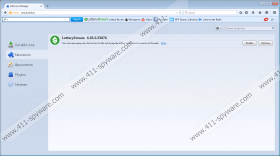LotteryStream Toolbar Removal Guide
If you participate in various lotteries, you might think that LotteryStream Toolbar is very useful software. It is because it says that you will be able to get the latest lottery results in one click. On top of that, LotteryStream Toolbar promises to allow you to check the weather forecast and access Facebook very quickly. LotteryStream Toolbar seems to be a beneficial application; however, specialists working at 411-spyware.com say that it is not worth trusting this browser plugin blindly because it is developed by Mindspark Interactive Network, Inc., which has already published hundreds of bad toolbars. LotteryStream Toolbar should not cause harm to your PC if you download it from its official website; however, if you have downloaded it from a third-party website or if it simply has entered your system without your permission, you should remove it as soon as possible. You will find the instructions that will help you to remove LotteryStream Toolbar below this article.
Computer users usually notice that ask.cm has replaced their homepages and search providers when they install LotteryStream Toolbar on the system. This search engine is decent and many computer users decide to keep it because there are quick links to such websites as Facebook, Twitter, eBay, Instagram, and Wikipedia installed on it. In addition, this search engine allows users to search for the information like other search engines. Even though ask.com is not harmful, there is a tiny possibility that it will still provide you with third-party links when it comes together with LotteryStream Toolbar. These links are dangerous in a sense that they might redirect to untrustworthy websites. If you decide to get rid of ask.com and set another search engine, you should continue reading this article.
According to security specialists working at 411-spyware.com, LotteryStream Toolbar might travel bundled with other untrustworthy programs. Of course, there are no guarantees that they have entered your system; however, it is a must to check your system’s condition. You can do that manually or automatically. In case you detect untrustworthy programs on your computer, make sure that you remove them all as soon as possible because they might not allow you to use your PC freely and might even cause some problems regarding your system’s security.
LotteryStream Toolbar can be removed via Control Panel if you use Internet Explorer; however, if your default browser is Google Chrome or Mozilla Firefox, you will have to remove extensions from them in order to get rid of LotteryStream Toolbar. After doing that, you will have to change your homepage and search provider. As can be seen, it is not so easy to fully remove LotteryStream Toolbar. You can try to ask somebody to do that for you; however, we think that the easiest way to delete this software is to scan the system with an antimalware tool, such as SpyHunter.
Remove LotteryStream Toolbar
Windows XP
- Click the Start button.
- Select Control Panel.
- Click Add or Remove Programs.
- Find the program, select it, and click Remove.
Windows 7 and Vista
- Open the Start menu.
- Select Control Panel.
- Click Uninstall a program.
- Right-click on the undesirable program and click Uninstall.
Windows 8
- Access the Metro UI menu.
- Move your cursor to the bottom-right corner.
- Select Search from the Charm bar and type in control panel in the box. Click OK.
- Click Uninstall a program.
- Find the unwanted program and right-click on it.
- Click Uninstall.
Internet Explorer
- Open your browser.
- Tap Alt+T and open Internet Options.
- Click on the Advanced tab.
- Select Reset.
- Check the box next to Delete personal settings. Click Reset.
Google Chrome
- Open your browser and tap Alt+F.
- Open Settings and then click Show advanced settings.
- Click Reset browser settings.
- In order to reset your browser, click Reset.
Mozilla Firefox
- Open your browser.
- Tap Alt+H simultaneously and select Troubleshooting information from the menu.
- Locate the Reset Firefox button and click on it.
- Click on this button once again if you really want to reset your browser.
LotteryStream Toolbar Screenshots: