Magniber Ransomware Removal Guide
Ransomware programs have been spiking in popularity over the last year, and that trend does not seem to slow day anytime soon. Our malware experts have come across one more application of this category, which is known as Magniber Ransomware. If you ever happen to encounter this devious piece of software while surfing the web, make sure to refrain from it all times. It goes without saying that you must delete this malware if you ever discover it active on your personal computer. Just like any other program of this classification, it can encrypt a large number of files without any notification or authorization. It goes without saying that such functionality should not be tolerated under any circumstances. In our report, we provide further information about the inner workings of this malware along with a few virtual security tips. Besides all of that, we include a detailed removal guide that will help you delete Magniber Ransomware quickly and easily.
The basic functionality of Magniber Ransomware is rather conventional when compared to other ransomware applications that are active nowadays. What separates it from the crowd is the fact that is directly targeted at users in South Korea. Our malware experts have discovered that this program removes itself form if the computer is found not to be located in South Korea. However, if the system passes the test for the geographical location, the malicious program starts acting immediately. The ransomware application in question works in a completely silent manner. Firstly it copies its executable file to the %TEMP% folder. Right after that, it creates a Task file, which is used to start this malicious program at each system startup. Once all of that is done, the malware starts the encryption procedure, which is utterly silent. Thus, it is not surprising that very few users, if any at all, can stop this ransomware before it has done any harm. Unfortunately, manual decryption is not an option because this devious application uses a robust algorithm known as AES-128 to lock your data. Your best bet to regain access to your data is by using your shadow copies or backup of your hard drive. We highly advise you not to abide by the demands listed in the ransom note because even if you carry them out, there are no guarantees that your data will be unlocked. Do not waste any time and delete Magniber Ransomware at the very same instance that it is found active on your personal computer.
It goes without saying that nowadays virtual security should be every internet user's utmost priority. To have a secure operating system at all times, you must take precautionary measures. If your PC is not equipped with a professional antimalware tool, we highly advise you to install one right away. Such a tool is a necessary part of your virtual security because it can detect and delete any virtual threat before it is able to cause any harm. Alongside, our malware experts recommend practicing safe browsing habits at all times. You must refrain from all unauthorized third-party websites since they are infamous for hosting bundled installers. Such setup files are often filled with questionable and at times even malicious programs. It is also critical to refrain from all email attachments that are sent by unknown sources. We urge you to do so because malware developers tend to use spam email campaigns for distribution purposes. Last, but not least we advise you to always learn about any application that you are about to download. It is crucial to do so because by using bogus advertising techniques cyber crooks trick naive Internet users into downloading and installing their suspicious programs. These simple precautionary steps will help you keep your PC clean and secure at all times.
Make sure to remove Magniber Ransomware at the very same instance that it is found up and running on your personal computer. Use the detailed instructions that we present below to delete this malware once and for all. It is essential to remove this ransomware in its entirety; otherwise, its leftovers could be used to restore it without your knowledge. In other situations, those same traces might prove to be more than enough for this intrusive program to continue its malicious functionality. We highly advise you to conduct an in-depth analysis of your PC for anything associated with Magniber Ransomware once you are done with the instructions that we provide below. By executing such analysis, you will be sure that this ransomware has been terminated completely.
How to remove Magniber Ransomware from your PC
- Open the File Explorer.
- Navigate to C:\Windows\System32\Tasks.
- Right-click a malicious Task file and then select Delete. Note that the name of this files is randomized.
- Navigate to C:\Users\<your username>\AppData\Local\Temp.
- Right-click a malicious .exe file and then select Delete. Note that the name of this files is randomized.
- Close the File Explorer.
- Right-click your Recycle Bin and select the Empty Recycle Bin option.
Magniber Ransomware Screenshots:
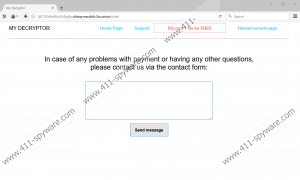

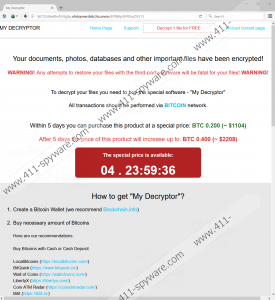
Magniber Ransomware technical info for manual removal:
Files Modified/Created on the system:
| # | File Name | File Size (Bytes) | File Hash |
|---|---|---|---|
| 1 | ihsdj.exe | 164352 bytes | MD5: 59ef984c16a5c1723d9958fbeb1b7450 |
Memory Processes Created:
| # | Process Name | Process Filename | Main module size |
|---|---|---|---|
| 1 | ihsdj.exe | ihsdj.exe | 164352 bytes |

