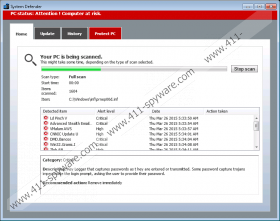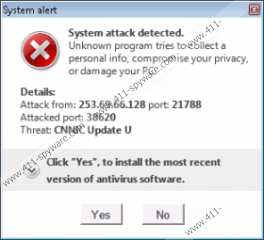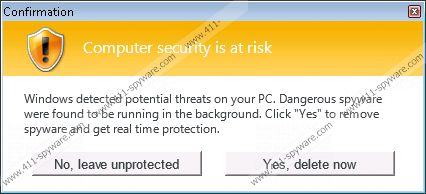Malware Defender 2015 Removal Guide
There is no doubt that you have to remove Malware Defender 2015 from your PC even if it looks very useful. The specialists at 411-spyware.com have tested Malware Defender 2015 and found out that it simply pretends to be popular software called Windows Defender. There is no need to remove Windows Defender; however, you should definitely delete Malware Defender 2015 because it is a fake tool. In fact, it is even classified as rogue anti-spyware by many researchers. If this rogue security software manages to enter your system, you will definitely notice that because .exe files, including the main system utilities like Registry Editor, will be blocked. Luckily, everything will get back to normal after the removal of this rogue application. You have probably already understood that it is not an easy task to delete Malware Defender 2015. Even though it is impossible to remove this rogue application from your PC via Control Panel, we still know how to delete it. You should definitely read through this article in order to find out how to remove this infection.
The main aim of Malware Defender 2015 is to scare you into believing that your PC is infected with malicious software. Thus, it will show various warning messages when you try to open your programs. Various pop-ups might appear on your screen out of nowhere as well. If you see such or a similar text (see below) in the messages that are visible on your screen, there is no doubt that Malware Defender 2015 has managed to slither onto your computer. Do not worry; we will help you to remove it.
System attack detected.
Unknown program tries to collect a personal info, compromise your privacy, or damage your PC.
Details:
Attack from: xxx.xx.xx.xxx port: xxxxx
Attacked port: xxxxx
Threat: CNNIC Update U
In fact, Malware Defender 2015 will not only show warnings, but will also pretend to perform a system scan. Of course, it will also provide you with a list of non-existent infections. Do not worry; Ld Pinch V, DMD.Bancos, Win32.Grams.I, and other threats from the list do not exist, so there is nothing to remove; thus, there is no point in downloading the offered security application. We do not recommend doing that not only because you will download a completely fake tool, but also because you will reveal credit card details that might be used to steal money from your bank account. There are many trustworthy tools available and you will definitely be able to acquire one for the price of Malware Defender 2015 ($69.95). Thus, remove this rogue security software and hurry to install one on the system.
Research carried out by the specialists at 411-spyware.com has shown that this rogue anti-spyware is distributed via various Trojan downloaders. On top of that, it might end up on your system if you keep opening spam email attachments. We understand that it might be difficult to protect the system and delete malicious software similar to Malware Defender 2015, so we recommend that you install a trustworthy malware remover on your system. Malware will not be able to enter your system as long as you keep the tool enabled. In addition, an automatic tool will delete existing infections in the blink of an eye.
As Malware Defender 2015 blocks the Task Manager and Registry Editor, it does not seem that you will be able to remove this rogue security software manually. Theoretically, it is, of course, possible to delete it manually; however, we do not think that ordinary computer users will be able to remove such a serious threat themselves. Luckily, an automatic malware remover can help you delete this Malware Defender 2015. You have to boot your computer in Safe Mode with Networking, download the security application, and then scan your computer. We know that the SpyHunter antimalware suite can help to delete all the existing infections, including Malware Defender 2015. Therefore, we recommend using it. Keep in mind that only reliable security applications can help you to delete malware, so you should check the tool prior the installation.
Remove Malware Defender 2015
Windows XP
- Restart your computer and start tapping F8 when BIOS loads up.
- Select Safe Mode with Networking using arrow keys.
- Tap Enter.
- Click OK.
- Visit http://www.411-spyware.com/download-sph .
- Download the security tool.
- Open the Start menu and launch Run. Type in msconfig and click OK.
- Open the Startup tab, select Disable All, and click OK.
- Install SpyHunter and then perform a full system scan.
Windows 7 and Vista
- Restart your computer.
- Wait for BIOS to load and then start tapping F8.
- Select Safe Mode with Networking and tap Enter.
- Open your browser.
- Go to http://www.411-spyware.com/download-sph and download the tool.
- Install the security application and then scan your computer.
Windows 8 and 8.1
- Hold the Shift key and click on the Power button.
- Click Restart and select Troubleshoot.
- Select Advanced options from the Troubleshoot screen.
- Select Startup Settings.
- Click the Restart button and tap F5.
- When your Windows loads, visit http://www.411-spyware.com/download-sph .
- Download the tool and install it on the system in order to delete Malware Defender 2015.
Malware Defender 2015 Screenshots: