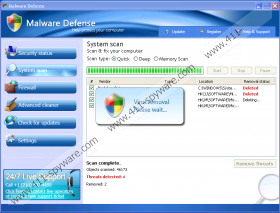Malware Defense Removal Guide
Malware Defense is a fake antivirus application that can damage your computer to the point of no return. It is usually distributed via Trojan infections, so you need to perform constant scans of your system if you want to avoid getting infected by this rogue. However, if you happened to have caught Malware Defense, you should prepare for a long battle, because this rogue does all it can to rip you off. The main reason why rogues came into existence is money. Malware Defense is exactly the same as all the other rogues out there, and it wants to lure you into “unlocking” the full version of the program with “easy one-click registration”.
When this program is installed at first it seems to be a good program that is there to protect your computer from cyber danger. However, it jumps into action performing a fake system scan and informing you that you are running on an insecure state with several vulnerabilities detected. Malware Defense says that it will terminate these threats for you, but you can see a burning red caption “Uregistered copy” at the top of the program’s interface, and as one could guess, Malware Defense says that unless you register and pay for the full version of the program, the software will not be able to delete the parasites that are in your system.
Needless to say, that these claims are groundless and there is not a single drop of truth in them. Malware Defense only wants to scare you into believing that it is the only antivirus program out there that can help you. Not only does it use the fake system scan results to support its statements. It also spams you with numerous fake security alerts to make it look more serious, for example:
Malware Defense network security alert
Network attack rejected!
Your computer is beeing attacked from remote host.
Attack has been classified as Remote code execution attempt.Malware Defense
There is unauthorized software detected on your computer. It is recommended you to remove it, otherwise it could conflict with Malware Defense. Press “OK” to remove [insert name of computer safeguard program here]
As you can see Malware Defense recognizes legitimate antivirus programs as threats and then urges to delete them. What is more, the spelling at grammar in these alerts is very poor, and it also adds up to the overall batch of evidence, which prove that this program is nothing but a scam.
Remove Malware Defense from your computer using the manual removal instructions. If you do now know how to work with your register, acquire a legitimate antispyware program that will detect and delete Malware Defense automatically for you, at the same time checking for any regenerated threats. Do not wait any longer when your computer security is at risk.
Malware Defense Screenshots: