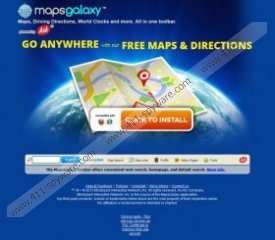MapsGalaxy Toolbar Removal Guide
If you have installed MapsGalaxy Toolbar onto the computer you probably have also installed the Ask Web Search applications. The toolbar downloadable from mapsgalaxy.com comes bundled with the search plugins which replace the old home page and search provider of Internet Explorer and Mozilla Firefox browsers. Even though such activity is often linked to browser hijackers it would be unfair to call the toolbar malicious. Were you attentive when installing the plugin onto your browsers? Did you read every bit of information presented upon the installation? If you did you would know that Ask search tools are optional and all you have to do is un-check a few appropriate boxes to refuse the offered home page and search provider modifications. All in all, you can delete MapsGalaxy Toolbar and remove the undesirable search tools. Continue reading to learn how.
Have you heard of Zwinky Toolbar, MyScrapNook Toolbar, Utility Chest and other programs developed by Mindspark Interactive Network? Even though these toolbars are supposed to provide you with specific links regarding travels, home cooking, languages and other areas that you may be interested in, the plugins are all related to the Ask Web Search tools. Even if you have not changed the home page to home.ask.tb.com or the search provider to search.ask.tb.com, the search engine is presented through the search box placed on the toolbar. Additionally, you are provided with a link to home.ask.tb.com. This leaves no doubts that the toolbars are supported by Ask and maybe even have been created to push more users into using the suspicious search tool.
As research shows, like many unreliable search engines Ask Web Search provides advertisement-supported links which take over the top section of search result pages. This is quite suspicious and so the removal of the undesirable home page and search provider is advised. Do you know how to change browser settings manually? Follow the instructions below to learn how to perform this task. What about the toolbar? Do you want to remove MapsGalaxy Toolbar? You can delete it using the instructions below as well. Alternatively, you can install the automatic malware detection and removal tool SpyHunter. This application has been designed to delete potentially unwanted programs which raise minimal threat as well.
Delete undesirable PC programs
Delete from Windows 8:
- Tap the Windows key on the background to access the start screen of the Metro UI.
- Right-click on the background of the screen and select All apps.
- Open Control Panel, click Uninstall a program and locate the application you wish to remove.
- Right-click the undesirable program and select Uninstall.
Delete from Windows Vista or Windows 7:
- Move to the left of the Task Bar and click Start to open a menu.
- Select Control Panel and click Uninstall a program.
- Right-click the application you want to remove.
- Select Uninstall.
Delete from Windows XP:
- Open the Start menu by clicking the Start icon on the Task Bar.
- Select Control Panel.
- Double-click Add or Remove Programs.
- Click the undesirable application and select Remove.
Remove undesirable search tools
Remove from Internet Explorer:
- Launch the browser, simultaneously tap Alt+T and click Internet Options.
- Click the General tab and replace/remove the Home Page. Click OK.
- Tap Alt+T again and select Manage Add-ons.
- Go to Search Providers and Remove the undesirable option. Click Close.
Remove from Mozilla Firefox:
- Open the browser, simultaneously tap Alt+T and click Options.
- Click the General tab, remove/change the Home Page URL and click OK.
- Move to the search box on the right and click the search provider icon.
- Select Manage Search Engines, Remove the undesirable provider and then hit OK.
MapsGalaxy Toolbar Screenshots: