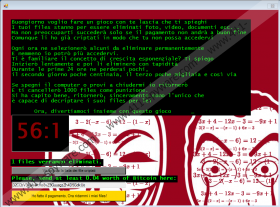Math Ransomware Removal Guide
Math Ransomware is one of those malicious infections that look extremely dangerous, and they do live up to their promises, but they are like diseases that already have a vaccine. In other words, we can restore the files that were encrypted by Math Ransomware, so you do not need to panic. Nevertheless, you shouldn’t breathe a sigh of relief here. It is still necessary to remove Math Ransomware from your computer as soon as possible because you won’t be able to operate your system properly unless you keep it safe and clean.
This program is another version of the Jigsaw Ransomware infection. The program is so similar to the mother ransomware that even the public decryption tool for Jigsaw Ransomware works on Math Ransomware, too. That is, of course, the silver lining in this story. However, we mustn’t forget that other ransomware programs might enter your system, too. Hence, the sooner you learn more about ransomware distribution, the faster you will be able to protect your system from similar infections in the future.
Let’s take a look at the Math Ransomware installer file. Our research shows that the executable has a PDF file icon. Thus, users are tricked into thinking they are about to open a PDF document. In fact, they run the ransomware installer and the program enters their system.
Ransomware installer files often travel with spam email attachments. Since the installer file for Math Ransomware looks like a PDF file, users might not think twice before opening it. However, if you receive files from unknown senders, and if those files come with urgent messages, you should stop and think. Why would they want me to open this file? What’s so important about it? In fact, before opening the file, you should scan it with a security tool of your choice. If the security tool determines that the file in question is malicious, you will have saved yourself the trouble of dealing with a ransomware infection!
Now, is there anything special about Math Ransomware? Depends on how you look at it. The program clearly targets the Italian users because all the notifications and messages that you see on your screen are in Italian. The ransom note also says that it’s there to “play a game” and if you do not transfer the payment, the infection will delete your files gradually. That is surely a terrible threat, and it’s no surprise that some users scramble looking for ways to pay these criminals. However, instead of paying these crooks, you need to remove Math Ransomware, and then restore your files with the public decryption tool.
There are other ways to restore your files, too. If you have a file backup, you can simply remove the encrypted files along with the malware, and then transfer your backup copies back into your computer. Also, if you don’t have a file backup yet, it’s about time to make one. We’re very lucky that there is a public decryption tool for Math Ransomware. There’s a ton of ransomware infections that don’t have one. And if you ever get infected with something like that, you should be ready to counter that infection.
Now, you can remove Math Ransomware following the manual removal guidelines below this description. If you are not sure you can do it on your own, please feel free to get yourself a powerful antispyware tool that will remove this program from your system automatically. A good security tool will also protect your system from similar infections, but don’t forget that your behavior online is just as important when it comes to ensuring your system’s safety.
How to Delete Math Ransomware
- Press Win+R and enter regedit. Press OK.
- Open HKEY_CURRENT_USER\Software\Microsoft\Windows\CurrentVersion\Run.
- On the right, right-click and delete the firefox.exe value.
- Press Win+R and enter %LOCALAPPDATA%. Click OK.
- Remove the Drpbx folder and press Win+R once more.
- Type %APPDATA% into the Open box. Press OK.
- Remove these files and folders: Frfox, System32, Address.txt, dr, EnctryptedFileList.txt.
- Use SpyHunter to run a full system scan.
Math Ransomware Screenshots: