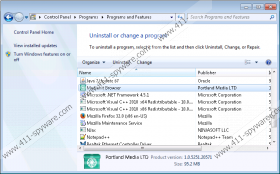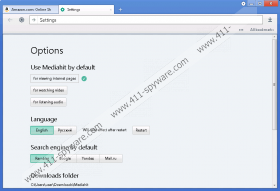Mediahit Browser Removal Guide
Mediahit is an Internet browser which you can install on the system accidentally, because this program is distributed alongside various free programs. The Mediahit Browser can be installed along with adware program or even highly dangerous programs such as Trojan horses. Hence, it is crucial to pay close attention to every installation program and keep the system protected against malware and spyware. The Mediahit Browser is categorized as a potentially unwanted program, and we urge you to remove this program from the computer.
The program is also known to be advertised at browser.mediahit.com, which is a website presenting the browser in Russian.
Our analysis of the browser has revealed that some of the files of the program are infected with malicious programs such as ZvuZona and LoadMoney. The fact that the program is affected by additional programs means that you cannot trust it; hence, we urge you to remove the Mediahit Browser.
The potentially unwanted program creates multiple files and stores them in the Roaming folder. Some of the files are MediaHit.Browser.exe.config, MediaHit.Browser.exe, MediaHit.Launcher.exe, etc.
The Mediahit Browser was published by Portland Media LTD and is signed by LLC Pentagon. The program is based on the Chromium engine, which was used to build the renowned Google Chrome. It has been observed that the Chromium engine is used to create various unreliable programs which are distributed by freeware websites. Before installing a new program, you should always make sure that the program is safe to use. Do some research on the program by going through it reviews and ratings and, if you find that the program has a shady past, do not install it in order to prevent adverse consequences.
The Mediahit Browser is included on the detection list of several security programs, and we recommend that you implement a reputable security program to have the browse removed from the PC. It is possible to uninstall Mediahit, which you can do with the help of the instructions provided below, but bear in mind that a reputable anti-malware program will safeguard you against various threats, including Trojan horses, browser hijackers, adware programs, ransomware infections, rogue anti-virus programs, and many other threats.
Our team recommends using SpyHunter, which is a powerful real-time security program that can remove the Mediahit Browser and safeguard the system against multiple malware and spyware threats.
How to remove Mediahit Browser
Windows Vista and Windows 7
- Open the Start menu.
- Click Control Panel.
- Select Uninstall a program.
- Remove the Mediahit Browser.
Windows XP
- Open the Start menu.
- Click Control Panel.
- Select Add or Remove Programs.
- Uninstall the unwanted browser.
Windows 8
- Move the mouse pointer to the lower-left corner of the screen.
- Right-click.
- Select Control Panel.
- Click Uninstall a program.
- Remove the unwanted program.
If you want to be sure that you have eliminated Mediahit from the system, install a reputable scanner after uninstalling the unwanted program.
Mediahit Browser Screenshots: