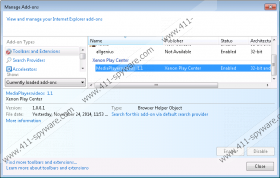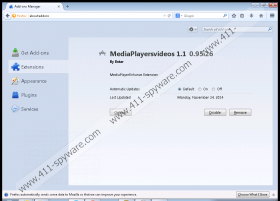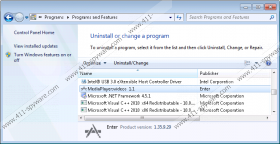MediaPlayersVideos Removal Guide
There are many programs out there that promise to improve your video watching experience. However, whenever a program like MediaPlayersVideos offers to install a browser plug-in, you should stop and think before you do so because it could result in adware installation. That’s right; MediaPlayersVideos is nothing but an annoying adware application that can slow down your web browser while it displays countless commercial advertisements. You are strongly advised to remove MediaPlayersVideos from your computer because that is the first step in ensuring your system’s security. The next step would be installing a computer security application.
According to our research, MediaPlayersVideos is based on Crossrider engine. It is not the first time we deal with an adware application that is based on it. Previously, we have dealt with Buy4Less, Cinemax, RebateRobot, Tubehd, and many other applications that would bother users around the world. None of these programs are malicious computer infections. After all, users install MediaPlayersVideos and other apps willingly.
Here you might do a double-take and say that you don’t remember installing MediaPlayersVideos on your computer. That is also reasonable because this application does not have a direct download link. Nevertheless, you still DO install it yourself. How? MediaPlayersVideos comes bundled with freeware. In other words, if you download a freeware application from a third-party website, there is a good chance that you install more programs that you actually think. Our research shows that MediaPlayersVideos usually comes with CouponArific, DonutQuotes, OneSoftPerDay adware, and many other unwanted applications.
Even if you don’t know that you installed MediaPlayersVideos, you will definitely figure it out quite soon because this application displays commercial advertisements and pop-ups, suggesting you to download fake flash players and other things. Most of the time, clicking on these pop-ups leads to further adware installations. If you are not careful enough, you may even end up installing dangerous applications that will try to steal your money.
Luckily, it is not complicated to remove MediaPlayersVideos on your computer. Simply uninstall the application via Control Panel, and that should be it. However, don’t forget that there definitely are more unwanted programs on your computer, and you have to terminate them all as well. If you don’t know how to do it, scan your PC with the SpyHunter free scanner, and you will be presented with a list of all the potentially unwanted applications.
Get yourself a licensed antispyware tool and erase unwanted apps automatically. For any further questions, do not hesitate to leave us a comment below this description.
How to remove MediaPlayersVideos
Windows 8
- Move mouse cursor to the bottom right of the screen.
- Click Settings on Charm bar and go to Control panel.
- Open Uninstall a program and remove MediaPlayersVideos.
Windows Vista & Windows 7
- Open Start menu and click Control Panel.
- Go to Uninstall a program and remove MediaPlayersVideos.
Windows XP
- Click Start menu button and select Control panel.
- Access Add or remove programs and uninstall MediaPlayersVideos.
MediaPlayersVideos Screenshots: