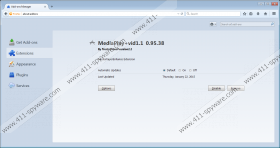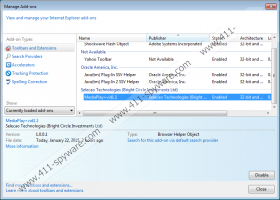MediaPlay+vid1.1 Ads Removal Guide
Adware is a common vehicle for various infections like Trojans, rogue antispyware and other nasty adware to sneak into your computer. MediaPlay+vid1.1 Ads is considered to be one such adware program, which with various other adware applications residing on your computer, could lead to critical system errors and theft of personal information. Therefore we advise users to remove this adware in order to keep your system secure. However, understanding the roots, dissemination, effects and consequences of MediaPlay+vid1.1 Ads is of utmost importance.
MediaPlay+vid1.1 Ads is based on the CrossRider adware platform that has been digitally signed by Bright Circle Investments Ltd, an infamous adware company known for TornTV, BrowserServices, and other unreliable adware applications distributed as browser extensions. MediaPlay+vid1.1 Ads is notorious for injecting advertising banners on websites and replacing legitimate website adverts with its own. As if that wasn’t enough, it also displays web pages, which claim that essential Windows software is obsolete, thus needs to be updated. We warn users to remain vigilant and not to get caught in the web the cyber criminals have woven.
However, even though MediaPlay+vid1.1 Ads is often used by hackers and cyber bullies to spread infections, the main purpose of this adware is quite different. It has been crafted for the single purpose of generating income. The developers of MediaPlay+vid1.1 Ads generate the income by promoting various websites, increasing their ranking on search engines and encouraging the web traffic. Among other monetization methods to generate income, MediaPlay+vid1.1 Ads is also known to utilize the pay-per-click system.
MediaPlay+vid1.1 Ads may enter your system along with bundled freeware. It will affect most popular web browsers like Internet Explorer and Firefox, though the newest version of Google Chrome is likely to remain unaffected. When installed, the adware will begin to track the user’s browsing habits. Though it does not pose a serious threat since personally identifiable information is not collected, users should be aware that adware is vulnerable and often exploited by cyber criminals who might use it to steal personal information.
Like all adware, MediaPlay+vid1.1 Ads can be taken advantage of by cyber criminals and hackers to distribute Trojans and various infections. That is why you should never click any of the pop-up ads as it might result in severe system damage. To prevent MediaPlay+vid1.1 Ads from putting your computer at great risk, we encourage users not to hesitate and delete the adware program immediately.
How to remove MediaPlay+vid1.1 Ads
Windows 8 and 8.1
- Open the Start Screen.
- Type Uninstall in the search box and then go to Settings.
- In the search results, click Uninstall a program.
- Find MediaPlay+vid1.1 Ads.
- Click Uninstall.
Windows 7 and Vista
- Click Start.
- Select Control Panel.
- Click Uninstall a program.
- Find MediaPlay+vid1.1 Ads.
- Click Uninstall.
Windows XP
- Open the Start menu.
- Click Control Panel.
- Select Add or Remove Programs.
- Find MediaPlay+vid1.1 Ads.
- Click Uninstall.
MediaPlay+vid1.1 Ads Screenshots: