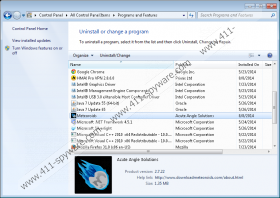Meteoroids Removal Guide
Meteoroids is not an infection; however, malware researchers warn that you should treat this suspicious application with caution. The program is represented as the ‘web’s worst nightmare’, and if you install it, you will be able to collect points by destroying the web pages you browse. The program is somewhat of a virtual game, and people do not think that it will offer any other services, which is why they install it without any discussions. However, the app is often identified as an advertisement-supported program, and there is only one reason for this. If you want to learn how to delete Meteoroids from the browsers, you can continue reading.
The official website of the so-called adware is downloadmeteoroids.com. If you visit the site, scroll down to the bottom and click the Privacy link, you will be presented with a document reviewing different activities of Meteoroids. For example, the document reveals that the program may collect non-personally identifiable information, and that affiliated third parties can employ their own web cookies. If this sort of activity worries you, there is no doubt that you should remove Meteoroids from the browsers right away. If the removal of the application does not interest you, there are a few security measures that we recommend taking; otherwise, you could get stuck without even realizing it.
Meteoroids is a clone of Websteroids, Blasteroids, Disasteroids, and similar applications whose removal we have reviewed in the past. In most cases, all of them are treated as adware, or advertisement-supported software, because they present sponsored links. These may be presented in the form of pop-ups or banner advertisements. Whichever the case, you have to think carefully before you click on these offers. Are you familiar with the parties presenting the links? Are you sure that their intentions are not malicious? If you are not sure, you must ignore the ads and ponder upon Meteoroids removal. The application developed by Acute Angle Solutions may be harmless but enable the activity of more devious parties, which is why getting it deleted may be a good idea.
If you choose to remove Meteoroids, it is best to install automatic malware removal software; however, you can also delete the program manually. If you decide against removal, you should employ authentic, reliable security software to ensure that the active application does not expose you to virtual security risks. Make sure you update this software when necessary to ensure that malware cannot slither in using the first chance they get.
How to delete Meteoroids?
Delete from Windows XP:
- Open the Start menu and the open the Control Panel menu.
- Double-click Add or Remove programs to find Meteoroids.
- Select the unwanted application and then click Remove.
Delete from Windows Vista or Windows 7:
- Move to the Task Bar below and click Windows to open a menu.
- Select Control Panel and then move to Uninstall a program.
- Right-click the application you wish to remove and select Uninstall.
Delete from Windows 8:
- Access the Metro UI menu screen and right-click on the background.
- Select All apps, then open the Control Panel and go to Uninstall a program.
- Right-click and Uninstall the undesirable program you want removed.
Meteoroids Screenshots: