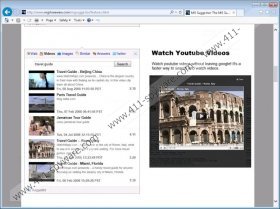MG Suggestor Removal Guide
MG Suggestor is yet another adware program that must be removed as soon as possible if it is found active on your PC. Do not take any chances with this adware program as it is annoying and could even turn out to be quite malicious. Even though it is advertised as a tool that should help with your online searches, it will not do that in a good way. These promises on the official MG Suggestor website are just a hoax marketing strategy used by the vendors of this adware in order to lure unsuspecting users into downloading and installing an utterly worthless program. Read the rest of this article to find out how this invasive adware program functions and why its removal is so important.
As soon as this adware program gains access to your PC, your browser will be flooded with third-party ads and pop-ups. It goes without saying that this activity is extremely annoying and will make your web browsing experience miserable. Every time you browse the web you will be forced to fight through numerous worthless and annoying ads. The only way that you can stop the invasive activity promoted by this adware is by conducting a thorough removal of it. Use the removal guide provided below to do so.
Unfortunately, there is more to MG Suggestor. During the research, we have discovered that MG Suggestor could turn out to be quite malicious as well as annoying. It has to be noted that some ads presented by this intrusive adware program could be implemented with redirect links. This is extremely dangerous, since you could be taken to suspicious third-party websites. In some instances you could end up on a website with an active arbitrary code execution exploit, meaning that landing on such a website is more than enough to get your PC infected with some unknown malware without your even realizing it. It is an obvious virtual threat that should be terminated as soon as possible. MG Suggestor does not hold any beneficial features, so every security conscious user should be more than convinced that it should be removed without any hesitation.
The removal procedure for MG Suggestor should be executed with your utmost attention, as it is crucial to remove this adware completely. The reason is that just a few leftover files could be used in order to restore this infectious program. To make sure that every bit of MG Suggestor has been removed, conduct an in-depth analysis of your PC for potential traces of this adware program.
How to delete MG Suggestor from your PC
How to remove MG Suggestor from Windows Vista and Windows 7
- Tap the Windows key on your keyboard.
- Select Control Panel.
- Click Uninstall a program.
- Right-click MG Suggestor.
- Select Uninstall.
How to remove MG Suggestor from Windows XP
- Click the Start button
- Select Control Panel.
- Click Add or Remove Programs.
- Select MG Suggestor and then click Remove
How to remove MG Suggestor from Windows 8
- Move the mouse pointer to the lower-left corner of the screen.
- Right-click and then select Control Panel.
- Click Uninstall a program.
- Select MG Suggestor and then click the Uninstall button.
MG Suggestor Screenshots: