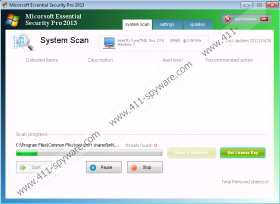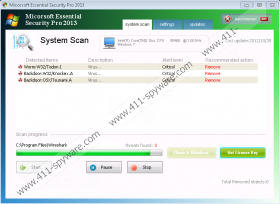Micorsoft Essential Security Pro 2013 Removal Guide
If you want to install a legitimate security application onto your system, do not even think about Micorsoft Essential Security Pro 2013, a tool, which can only minimize your Windows system’s security to the lowest level! Micorsoft Essential Security Pro 2013 has not been composed by specialists, who control legal Windows software; nonetheless, its creators are well educated IT professionals, who know a lot more about PCs than any regular Windows user. This is shy so many people, all across the world, have already been deceived by Micorsoft Essential Security Pro 2013, and cyber crooks behind it. All of these people had to go through irritating removal processes, so if you do not to go that road, keep on reading.
Before you remove Micorsoft Essential Security Pro 2013, there are a few things you should know about this fake antispyware application. First of all, it can travel via various security backdoors, so you should be careful that Micorsoft Essential Security Pro 2013 setup could be lurking in any fake online advertisements, encrypted downloads or other security cracks. Secondly, once Micorsoft Essential Security Pro 2013 manages to infiltrate a computer, your system might go through various disorders, like disability to connect to the Internet or even open up some of the Windows programs. Any disorders you might notice upon rogue’s running are meant to make it more difficult to detect and remove Micorsoft Essential Security Pro 2013.
Another thing you should know is that Micorsoft Essential Security Pro 2013 looks very similar to the legal antispyware programs, and its professional looking interface is designed that way to make you trust that Micorsoft Essential Security Pro 2013 could be trusted. However, if you trust this fake security tool, it will make you pay money for something you do not need! Ultimately, remove Micorsoft Essential Security Pro 2013 from your computer as fast as possible, because this malignant program can allow more dangerous application into your computer! To delete Micorsoft Essential Security Pro 2013’s files, trust automatic removal tools, which were designed to perform such assignment.
Micorsoft Essential Security Pro 2013 Screenshots: