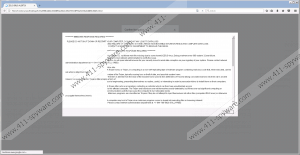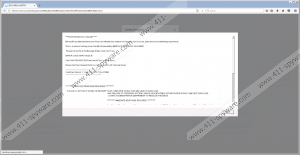Microsoft Has Detected A Porn Virus Scam Removal Guide
If you find a warning message on your screen that claims that "a porn virus has infected your system," it is quite likely that Microsoft Has Detected A Porn Virus Scam has infected your machine. Before you rush to call the provided toll-free telephone number to talk to supposedly Microsoft certified technicians, let us tell you that this is just another fake alert, i.e., a technical support scam. The main goal of this fake warning is to scare you enough so that you will want to call this phone number to fix your security issue. Unfortunately, if you find this fake alert on your system, you may also find malware infections too that may have entered your system together. This obviously means that it will not be sufficient for you to remove Microsoft Has Detected A Porn Virus Scam alone from your system but you will also have to take care of all other threats that may be endangering your system operations. Please read on to learn more about this fake alert and how it may have slithered onto your computer.
If you are exposed to these annoying pop-up messages that come with this fake alert, it means that you have been redirected to a malicious website like alertwinver.in/8921/ that generates these pop-ups. It seems that this URL is down for the moment but it is possible that a new one will emerge that will replace it. In any case, there are two ways for you to end up on such a malicious page. First, you may click on corrupt web content, such as a third-party advertisement or a link, and this is how you get redirected to this page. Second, you may have infected your computer with a freeware bundle lately that contained adware programs, browser hijackers, or potentially unwanted programs, which may all be capable of such redirections. This is why it is essential for you to know that you clicks on web content do have a price. When your computer is infected, you should not even go online because you cannot trust any content for that matter, since an infection like an adware application can even hijack normal third-party ads and corrupt them. But you may also land on a suspicious site that promotes way to many annoying third-party ads and disguised ones as well. One click and you can either get redirected or drop a full packages of malware infections onto your computer. This is why you should stay away from questionable file-sharing, gaming, betting, dating, and pornographic websites. And, this is why we suggest that you run a trustworthy malware scanner on your PC right after you delete Microsoft Has Detected A Porn Virus Scam from your system.
This annoying fake alert can come up on your screen with its pop-ups seemingly on an authentic Microsoft error page to make you believe that it is for real. These pop-ups claim that there is "unusual activity" on your system, a porn virus has been detected that is able "to steal pictures, data and social networking passwords," and a dangerous Trojan called Zeus is also mentioned along with a whole description on Trojan infections in general. All this to scare you enough to feel pushed to call the provided supposed Windows help desk: "+1-844-786-8920." There is even a made-up "ERROR CODE: ERR7343DYJ6" that you are supposed to refer to when you make the "magic" call. However, all these claims are fake and this is not an authentic Microsoft page. The schemers behind this attack simply want you to call this number so that they can scam you and make you purchase some useless security software or annual service. When you call this number, it is definitely not a Microsoft certified technician who answers the phone but most likely a salesperson sitting in an outsourced office somewhere far away from you like in India. We advise you against calling this allegedly toll-free number because you might share sensitive data with these schemers or lose your money by spending it on a useless product. We recommend that you remove Microsoft Has Detected A Porn Virus Scam right away.
If you are the lucky one who simply got redirected to this malicious page by clicking on a link or an ad on a suspicious site, you may get away with it easily by closing your browser. However, there is no guarantee that there are no infections on board. We advise you to check your installed programs list in Control Panel to see if you can find any recently downloaded suspicious program and uninstall them. Please use our guide below if you want to do this manually. If somehow this would not solve your problem, you can also reset your browsers because it is also a possibility that the malware responsible for this fake alert is browser based. For the most effective elimination method we suggest that you install a professional malware removal application like SpyHunter that will also protect your precious computer against future malware attacks.
Remove Microsoft Has Detected A Porn Virus Scam from Windows
Windows 8, Windows 8.1, and Windows 10
- Press Win+X and select Programs and Features.
- Select the undesirable application and click Uninstall.
Windows Vista & Windows 7
- Click on the Windows button on the Taskbar and open Control Panel.
- Click Uninstall a program.
- Select the undesirable program and click Uninstall.
Windows XP
- Click Start and go to Control Panel.
- Click Add or Remove Programs.
- Select the unwanted application and click Remove.
Microsoft Has Detected A Porn Virus Scam Screenshots: