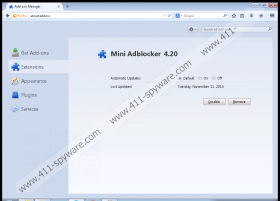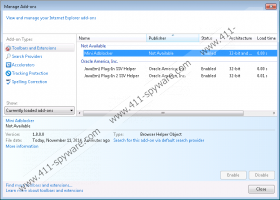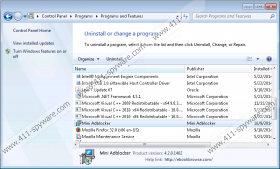Mini Adblocker Removal Guide
Would it not be amazing if you could surf the web advert-free. That is the main slogan of the application known as Mini Adblocker. It sure sounds good, and it is not shocking that quite a few users might get manipulated into downloading and installing an application that is actually just one more adware program. What is ironic about it is that an application that should stop annoying adverts and pop-ups within your browser will actually display them so frequently that surfing the web will be annoying and frustrating. Mini Adblocker is an utterly worthless application that could even turn out to be malicious. The removal of Mini Adblocker is a must; otherwise you put your PC at a huge risk. If you are security conscious user, we strongly advise you to remove Mini Adblocker as soon as it is discovered on your PC. The report will explore the ways that this adware program works and will provide a detailed removal guide that is easy to use.
In most cases Mini Adblocker is distributed via bundled installers. The most popular installers to distribute Mini Adblocker are InstallRex, Amonetize, and Vittalia. All of the mentioned installers are infamous for distribution of other suspicious applications such as RightCoupon, RealDeal, LuckyCoupon, SaveNShop, SaveON and many others. In order to reduce the risk of infecting your operating system with Mini Adblocker or any other mentioned adware application you should avoid various third-party download websites. All of your software should be downloaded from official websites or websites that were authorized to distribute it. Needless to say a professional malware detection and removal tool should be active on your computer at all times as it is your best bet to avoid any dubious applications form entering your system.
Mini Adblocker at the given moment only affects Mozilla Firefox and Internet Explore. However, if you are using Google Chrome as you default browser, you should not feel all that save as developers of Mini Adblocker could update their invasive application in order to make it compatible with the Chrome browser. Once the application is up and running on your PC, you will be displayed numerous third-party adverts that will annoy you to no end. It is also very important to note that in some instances, Mini Adblocker could expose your system to dubious web content that could be associated with malware. Do not risk infecting your PC with unknown infections and remove Mini Adblocker at once.
The removal of Mini Adblocker is rather simple. Uninstall the infection via Control Panel. The removal guide will aid you in doing so. It is firmly advised to conduct an in-depth analysis of your operating system for potential leftovers of the infection as they could turn out to be quite detrimental. For instance, some internet-based infections could enter your PC with a help of a few files of Mini Adblocker that were not removed.
Remove Mini Adblocker from your PC
Remove Mini Adblocker from Windows 8
- Navigate the mouse cursor to the bottom right corner of the screen.
- Then select Settings within the Charm bar.
- Locate and select Control Panel.
- Click Uninstall a program that is located below the Programs section.
- Select Mini Adblocker and click Uninstall.
Remove Mini Adblocker from Window 7 and Windows Vista
- Tap the Windows button and enter the Start menu.
- Now select Control Panel.
- Click Uninstall a program.
- Double-click Mini Adblocker.
- Confirm that you want to remove Mini Adblocker.
Remove Mini Adblocker from Windows XP
- Click the Start button and select Control Panel.
- Then select Add or Remove Programs.
- Then right-click Mini Adblocker and select Remove.
Mini Adblocker Screenshots: