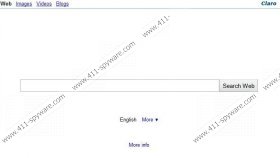Mixi Dj Claro Search Removal Guide
If your browser homepage is changed to claro-search.com, then you have probably downloaded Mixi Dj Claro Search Toolbar via freeware download. Mixi Dj Claro Search is closely related to MIXI.DJ Toolbar. There is also Mixi Dj Delta Search out there that points back to all the toolbars and browser plugins developed by Conduit Ltd. The most important thing is to avoid clicking on commercial advertisements that flash on the Mixi Dj Claro Search toolbar when it gets installed on your browser. It would be safer for you to remove Mixi Dj Claro Search from the PC completely.
Mixi Dj Claro Search is not a computer virus and it does not try to steal your money openly, but you should not forget that all the commercials ads displayed on that toolbar are there to generate profits to its creators. Not to mention that Mixi Dj Claro Search could also be exploited by a third party to display ads of questionable content. In case you click on any of these, you may be redirected to corrupted websites that host malware. Such plugins as often become indirectly responsible for distributing malware or for slowing down your computer.
Luckily, it is not hard to remove Mixi Dj Claro Search from your computer manually. However, even if you remove programs that have come with this toolbar, your browser's default settings will not be restored and you will need to fix this yourself. It leads to a conclusion that you need to be extremely careful about installing new software you download online. Whenever there is an option to choose custom installation, DO SO. This way you will be able to avoid installing such plugins like MMixi Dj Claro Search that you most probably have no use of.
How to remove Mixi Dj Claro Search
Delete from Windows 8
- Move mouse cursor to bottom right corner of the screen.
- Click Settings on Charms bar and go to Control Panel.
- Open Uninstall a program and remove MixiDJ Toolbar.
Delete from Windows Vista & Windows 7
- Open Start Menu and go to Control Panel.
- Select Uninstall a program and remove MixiDJ Toolbar.
Delete from Windows XP
- Open Start Menu and go to Control Panel.
- Select Add or remove programs and uninstall MixiDJ Toolbar.
How to restore default browser settings
Instructions for Internet Explorer
- Press Alt+X and go to Manage add-ons.
- Remove MixiDJ Toolbar from Toolbars and Extensions. Click Search Providers on the left.
- Set another search engine as default and remove Mixi.DJ Search from the list.
- Press Alt+X again and go to Internet Options.
- Delete claro-search.com from home page section under General tab.
- Enter a new home page address and press OK.
Instructions for Mozilla Firefox
- Press Firefox button and go to Add-ons.
- Remove Mixi.DJ from and other unfamiliar add-ons from Extensions list.
- Close tab and press Firefox button again. Go to Options.
- Delete claro-search.com from home page section under General tab.
- Enter a new home page address and click OK.
- Click search engine icon on the left of Firefox search box (top right corner).
- Select Manage search engines and remove Mixi.DJ search from the list. Click OK.
Instructions for Google Chrome
- Press Alt+F and go to Tools.
- Select Extensions and remove Mixi.DJ from the list. Click Settings on the left.
- Select Open a page or set of pages under On startup. Click Set pages.
- Remove claro-search.com and enter a new home page address. Click OK.
- Select Manage search engines under Search.
- Remove Mixi.DJ search from the list and set a new default search engine. Click Done.
If you think that there may be more undesirable programs hiding in your system, run a full PC scan with SpyHunter free scanner and then make sure that you remove every single unwanted application for good.
Mixi Dj Claro Search Screenshots: