MIXI.DJ Toolbar Removal Guide
MIXI.DJ Toolbar is a browser extension which is compatible with Google Chrome and Mozilla Firefox browsers. It is possible that the application has been added to your operating Windows system via a bundled download. Nonetheless, you could also acquire it from the official website mixidj.ourtoolbar.com. Some software experts consider the toolbar as a potentially unwanted program due to the fact that it may collect private information and could travel alongside such programs as 2YourFace. Do you know how to remove MIXI.DJ Toolbar from your operating Windows system? The task is not as difficult as it may seem, and if you follow the guidance carefully – the add-on will be deleted shortly.
It has been discovered that MIXI.DJ Toolbar is published by Conduit Ltd., the company which is responsible for the infamous Widgi Toolbar and Conduit Redirect. As you download the toolbar onto your computer, you need to be extra careful with the installation wizard during which you can uncheck boxes asking you to reconfigure browser settings. If you flash through the installation setup, you may miss the chance to uncheck these boxes which leads to changed home page (mystart.incredibar.com) and reconfigured search engine (Mixi.DJ Customized Web Search).
The toolbar is meant to make your browsing experience much smoother which easy access to YouTube videos and media players attached to it. In return, MIXI.DJ Toolbar cookies may collect some private information about you. Even though this is not proven dangerous, you should consider if you want someone to store your passwords and usernames. This information is highly sensitive and if schemers managed to get a hold of it – the security of your virtual identity could be put at risk. Overall, it is your choice whether you want to delete MIXI.DJ Toolbar or not, and below we provide you with manual removal instructions.
Note: if you suspect that your operating Windows system could be infected with malware – do not wait for the PC to crash and employ a reliable spyware scanner to inspect the PC. SpyHunter offers a legitimate scanner which is free of charge. To acquire it all you need to do is click on the download button.
Delete MIXI.DJ Toolbar from the browsers
Mozilla Firefox:
- Open the browser and simultaneously tap Ctrl+Shift+A to open the Add-ons Manager.
- Go to Extensions and select Remove next to each of the unwanted items.
- Now simultaneously tap Alt+T to open the Tools menu and click on Options.
- Click on the General tab and change the Home Page. Click OK and exit.
- Navigate to the Search box at the top of the page, click on the drop down menu and select Manage Search Engines.
- In the Manage Search Engine List select Mixi.DJ Customized Web Search and click Remove.
Google Chrome:
- Launch the browser and simultaneously tap Alt+F for the menu.
- Click on Tools and then move to Extensions.
- Now click on the trash icon (on the right) placed next to the add-on you wish to delete and select Remove.
- Move to the menu on the left and click on Settings.
- Under On Startup click on Set Pages.
- Click “x” next to the unwanted search engine and Add a new page. Click OK.
- Now move to Search and click on Manage search engines.
- Scroll over the preferred home page and click Make default.
- Now move to search.conduit.com and click “x” located on the right. Click OK.
Internet Explorer
- Press Alt+X and go to Manage Add-ons.
- Remove Mixi.DJ Add-on from Toolbars and Extensions.
- Close the menu and press Alt+X again.
- Click Internet Options.
- Under General tab remove search.conduit.com from the home page section, enter the domain address you prefer and save changes.
MIXI.DJ Toolbar Screenshots:
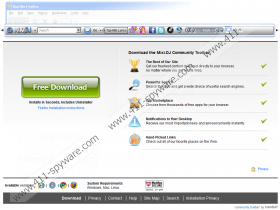


Comments
the best!!!!!
Thanks! I was able to change my home page, but I still can't get rid of the Mixi DJ search tab (it looks like a tab, but you just type in your search terms and hit "search"). Malwarebytes got rid of the trojan exe file that installed Mixi DJ, but it didn't get rid of the the tab.
Ok do this:
1.Download SpyHunter Removal Tool
2. Install it
3. Run scan
4. See files detected by scanner
5. Remove them with SpyHunter or Remove them Manually by listed location in scan result.
Hope it helps
What is a credible website that has a free download of SpyHunter Removal Tool? I almost have Mixi DJ removed, but I can't get it off the search provider list.
First, try making another search engine the default. Then you should be able to remove mixi from the search engines list.
It's finally dead!
Thank you.
Thank you for the comment. We are glad we could help remove the infection.
After you have deleted every Mixi files, search for a Babylon toolbar in your installed programs. Delete it. go to your firefox-preferences and set the preferences for another start page. It helped me, hopefully it will help you too.
Thank you for the clear, easy to follow instructions.
We are happy to help
It won't let me press alt x, is there a different way to get to manage add ons?
Press Alt and then click on tools and Add-ons
Hello , I have removed the MixiDJ Toolbar and have uninstalled it from my computer. It is still taking over my browsers (I believe I contracted it from a free Rar. opener.) Anywho when I go to uninstall the search bar from IE running on Windows 8 it doesn't have the option to remove like it does my other search bars. Am I just stuck with this horrible thing? I have even removed and reinstalled firefox.
I suggest you to download SpyHunter and see that kind of files of MixiDJ Toolbar are still left in the system. Then just remove them Manually or using SpyHunter
Hi Looks like it is gone!! It was annoying me a lot in the chrome browser.
I hope it is gone forever!!
Many thanks for your help.
SD
We are happy that we could help!
Hello, I tried to follow the directions to disable the DJ box that is in my browser, but I am not doing something correctly. Can you please assist me?
Hello Reemie,
Could you explain what exactly is the problem?
Just wanted to say THANK YOU!
You are very welcome
To remove MixDj, open your control panel and manually remove "Default Tab".
I removed the extension and everything but i can't change my homepage. I change it, and then when i reopen my browser it's still set for the mixi dj crap.
and please, don't try to tell me to download something to get rid of it when that's just going to give me more viruses.
Check .lnk files target
Nice guide!
Thanks. I was so irritated by the mixi.dj search page opening up whenever I launched Chrome. These instructions worked like a charm.
Happy we could help
Thanks!!! Glad you were here to help and you didn't try to sell a program to put more junk on my browser Seriously, really appreciate your efforts!
Seriously, really appreciate your efforts!
Thank you for your kind words