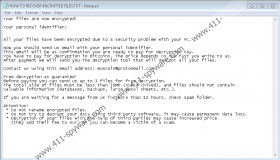MonCrypt Ransomware Removal Guide
MonCrypt Ransomware is one of those malicious infections that look quite obscure, but they can cause a lot of damage to your system. It is more than obvious that this program encrypts your files without giving you a chance to do anything about it. Also, it might not be possible to restore the files if the public decryption tool is not available, but that shouldn’t stop you from removing MonCrypt Ransomware from your system today. Scroll down to the bottom for the manual removal instructions or get yourself a powerful antispyware tool that will help you terminate this infection for good.
Sometimes, when ransomware infections come from known families, it might be easier to come up with the decryption mechanism. As it happens, MonCrypt Ransomware belongs to the Scarab Ransomware family, and this program is a direct descendent of Scarab-Cybergod Ransomware, Scarab-Glutton Ransomware, Scarab-Good Ransomware, and others. If there is a public decryption tool for any of those programs, check whether it works on MonCrypt Ransomware, as well. But don’t feel discouraged if it doesn’t work. Ransomware programs aren’t fake antispyware apps where one key fits all of them.
What’s more, any cybersecurity expert would tell you that the most efficient way to restore your files is to transfer them back to your computer from an external backup. If you have copies of your files in a cloud drive or an external hard drive, you can just delete the encrypted data, remove MonCrypt Ransomware, and transfer the healthy copies back into your computer. Unfortunately, not everyone is that ready for the day of doom, and so, there will be many users who will be left hanging with encrypted files and no backup.
The sad part is that everyone could easily avoid getting infected with MonCrypt Ransomware. These programs often come with spam email attachments. And we definitely need to learn to delete spam emails the moment they land in our main inboxes. Of course, they might look like notifications with important documents, but even so, you can always scan those documents with a security tool of your choice if you want to make sure that they are safe. And if the scanner starts screaming at you that the file is corrupt and malicious, you just remove it, no questions asked.
However, if MonCrypt Ransomware DOES enter your system, the program disables Registry Editor and Task Manager during the encryption (so that you wouldn’t stop the malicious process). Then it locks up your files and drops a ransom note in every single folder that contains the affected data. Here’s an extract from the note that you will receive:
Your files are now encrypted!
<...>
All your files have been encrypted due to a security problem with your PC.Now you should send us email with your personal identifier.
This email will be as confirmation you are ready to pay for decryption key.
You have to pay for decryption in Bitcoins. The price depends on how fast you write to us.
Please don’t forget that contacting these criminals and paying the ransom does not ensure that you will receive a decryption key that will help you restore your files. In fact, sometimes the malware server dies before you can even reach them.
Hence, you need to focus on removing MonCrypt Ransomware from your system instead. It is not complicated at all because the infection doesn’t drop additional file, and some temporary files get deleted automatically once the encryption is complete. On the other hand, it would be a good idea to invest in a security tool that will help you remove all the malware-related files from your computer.
How to Delete MonCrypt Ransomware
- Remove the most recently downloaded files from Desktop.
- Go to the Downloads folder.
- Remove the most recently downloaded files from the folder.
- Press Win+R and type %TEMP%. Hit Enter.
- Delete the most recent files from the directory.
- Run a full system scan with a licensed security tool.
MonCrypt Ransomware Screenshots: