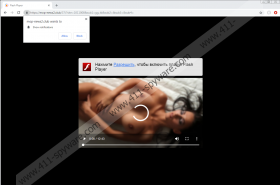Mop-news2.club Removal Guide
Do you really think that by clicking the “Allow” button on this Mop-news2.club pop-up you will be able to see that Flash video? No matter what website you were on, the chances are that this ad server has nothing to do with the page you were visiting, and it’s only there to make some money for its creators. Do not let them take you on this adware ride. Close the page right now, and then scan your computer with the SpyHunter free scanner. You might have more Mop-news2.club components on your system, so you should make sure that you remove everything at once.
Anyone wants to avoid annoying pop-ups. What can we do to stay away from something like Mop-news2.club? First, we should be careful about the websites we visit. If a site offers free content, you should be aware of the possibility that the site endorses third-party content. Normally, sites that offer content for free need to cover their domain costs somehow, and to do that, they choose third-party advertising. Through various pop-ups and ads, the site could promote ad servers like Mop-news2.club and even actual products that would appear in the ads after careful placement.
It should be pointed out that Mop-news2.club might not be available online by now. Since ad servers pose certain security risks, they get taken down quite often. However, when one server gets taken down, there are multiple others taking its place. Hence, this entry here is applicable to almost any other ad server that employs the same distribution and behavioral patterns.
What users often fail to realize is that they authorize these ad servers to promote third-party content themselves. When Mop-news2.club and other similar servers display a pop-up window that asks to allow notifications, a lot of users click the Allow button without thinking twice about it. As mentioned, it is possible to mistake the Mop-news2.club pop-up for a website component, and so, it could look reliable. However, the moment you click the Allow button, this ad server can start collecting data on your browsing history. Later on, that data can be used to generate custom commercial ads.
We do understand that custom commercial ads are really annoying, but they don’t seem harmful at all. In a sense, they are there to promote third-party content that could be related to your likes and preferences. What’s more, if you find something that you like, you may interact with those ads. This is how Mop-news2.club and other ad servers make money. They employ the pay-per-click system to generate profit each time you click on the ads they promote.
It would also be great if Mop-news2.club reviewed the content of its ads, but that would already be a little bit too far-fetched. Ad servers offer only the advertising space. They cannot check the legitimacy of the links they promote. And so, if someone exploits Mop-news2.club to distribute their malicious content, you could be easily exposed to cybercrime activities.
Thus, make these annoying pop-ups stop. Restore your browser settings to default by following the instructions below. If you think there could be more malicious programs installed, you can use the SpyHunter free scanner to scan your system. In fact, you don’t even need to remove those programs yourself, the security tool of your choice can do it for you automatically. Consequently, you can invest in a security tool to protect you from other threats in the future. But don’t forget that your browsing habits also play a pivotal role in how safe your computer is. If you can avoid visiting potentially harmful sites, do so.
Reset Your Browser to Default
Chrome
- Press Alt + F and select Settings.
- Scroll down to the bottom and click Advanced.
- Press Restore settings to their original defaults.
- Click Reset settings.
Firefox
- Press Alt + H and select Troubleshooting information.
- Click Refresh Firefox on the top right of the new tab.
- Press Refresh Firefox and click Finish.
Edge
- Click the three dots at the top right corner of your browser.
- Go to Settings and press Reset settings on the left.
- Click Restore settings to their original values.
- Click Reset.
Mop-news2.club Screenshots: