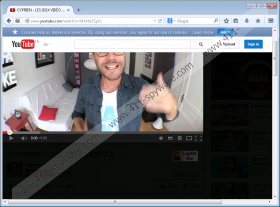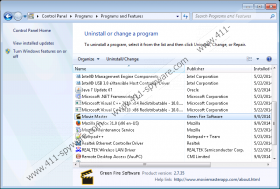Movie Master Removal Guide
Movie Master is a free application which is meant to dim the lights when you watch videos on youtube.com, and other popular sites alike. Of course, nothing is entirely free, so it is not surprising that the program is likely to present online advertisements when you browse the web. This information is disclosed on the official website moviemasterapp.com, and this is where you may download the program from. Unfortunately, in many cases the disturbing adware (ad-supported software) is distributed by intrusive bundle installers. Any bundle can be responsible for the promotion of unreliable/undesirable software. If you do find these running, you should remove them ASAP. Nonetheless, right now it is most important to delete Movie Master.
It is now clear that Movie Master is not the only application of its kind. You may also need to delete Movie Mode, Tube Dimmer, Cinemax, and others alike because despite being presented as beneficial apps supposedly capable of enhancing your online video watching experience, these programs are usually identified as advertisement-supported. You can expect these programs to display banners, pop-ups, pop-unders, in-line and interstitial ads. If you want to remove these ads, and you should, you must delete the software associated to them. If Movie Master is running on the PC, it is most likely that the disturbing ads will be disabled as soon as you remove it. However, keep in mind that other software may require removal as well.
Since Movie Master has been created by GenTechnologies Apps, LLC and published by Green Fire Software, it is possible that additionally installed programs will be associated to these companies as well. Overall, you should delete all programs associated to Movie Master, even if they are associated by a common installer only. Keep in mind that some of these associated programs may be relatively harmless; however, others could be malicious and could be a serious danger to the virtual security. Click the download button and install a free malware scanner if you want to get a list of all existing programs which require removal.
There is no argument that automatic malware removal software is most beneficial and trustworthy when it comes to the removal of unreliable software. Install this software to delete Movie Master and remove the related programs. The manual Movie Master removal is not what our researchers recommend; however, you can try out your skills using the instructions below. Remember that you will need to delete other threats as well.
How to delete Movie Master?
Delete from Windows XP:
- Open the Start menu by clicking the Start icon located on the Task Bar.
- Select Control Panel to access a new menu and double-click Add or Remove Programs.
- Find the unwanted application and Remove it.
Delete from Windows Vista or Windows 7:
- Open the Start menu by clicking the Windows icon located on the Task Bar.
- Select Control Panel to access a new menu and then click Uninstall a program.
- Right-click the program you wish to remove and choose to Uninstall it.
Delete from Windows 8:
- Right-click on the Metro UI screen and select All apps to access the Apps menu.
- Select Control Panel to access a new menu and then click Uninstall a program.
- Find the program you want to remove, then right-click it and select Uninstall.
Movie Master Screenshots: