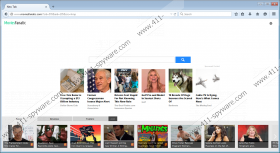MoviesFanatic.com Removal Guide
Have you found MoviesFanatic.com installed on your web browsers? This search tool can replace your regular search tools when you download PathMaxx, HealthcareGovTool, Super Optimizer, and similar suspicious programs. According to our researchers, these PUPs and adware could come bundled with more malicious threats as well. Due to this, we do not advise trusting unreliable software installers and downloaders. If you are not careful, you will need to delete MoviesFanatic.com and various other threats. Unfortunately, the removal of the infections associated with this search tool might be much more difficult. Of course, you should learn how to delete it first.
MoviesFanatic.com is a search tool that requires removal, and this should become clear as soon as you start analyzing the Privacy Policy at moviesfanatic.com/privacy_policy. This document does not provide any information regarding the sponsored links and advertisements that are showcased to users. It’s as if these do not exist, and our malware researchers can assure you that they do. The sponsored links take the center position on the home page of MoviesFanatic.com, and you might be introduced to random pop-ups promoting third-party software, such as JustCloud. Even though not all links will be malicious, you need to remove MoviesFanatic.com because it is unclear if unreliable ads could not be presented as well. Needless to say, it is an important reason to remove this suspicious search tool.
Are you familiar with Default-search.net and Linkey Project? These were created by the same company that created MoviesFanatic.com, Aztec Media. Both of these search tools are tremendously suspicious and unreliable, which is why it is unlikely that MoviesFanatic.com will be any different. If you do not want to worry about virtual security issues, it is important that you delete MoviesFanatic.com from your PC right away. Luckily, the removal of this unreliable search provider is not so complicated.
The manual removal guide below this article should help you delete MoviesFanatic.com from your operating system. Of course, you should run a quick system scan to learn if you do not need to remove any leftovers. It is very likely that a scanner will inform you about the necessary removal of programs installed alongside MoviesFanatic.com. If you are inexperienced, we do not recommend deleting these unreliable programs manually. Instead, trust the services of automatic malware removal software. Use the comment section below to post any questions that you might have about the removal of MoviesFanatic.com.
How to delete MoviesFanatic.com
Delete from Mozilla Firefox:
- Open the browser, simultaneously tap Alt+T, and select Options.
- Click the General tab, go to the Home page, overwrite/remove the URL, and click OK.
- Click the Search icon on the Firefox search box and select Manage Search Engines.
- Remove the undesirable search provider and click OK.
Delete from Google Chrome:
- Open the browser, simultaneously tap Alt+T, and select Settings.
- Under On Startup mark Open a specific page or set of pages and hit Set pages.
- Overwrite/remove the URL of the undesirable search provider and click OK.
- Under Appearance mark Show Home button, click Change, and follow step 3.
- Under Search click Manage search engines and set a new default search provider.
- Remove (click X on the URL) the undesirable search provider and click OK.
Delete from Internet Explorer:
- Open the browser, simultaneously tap Alt+T, and select Internet Options.
- Click the General tab, go to the Home page, overwrite/remove the URL, and click OK.
- Simultaneously tap Alt+T, select Manage Add-ons, and go to Search Providers.
- Remove the undesirable search provider after setting a new one and click Close.
MoviesFanatic.com Screenshots: