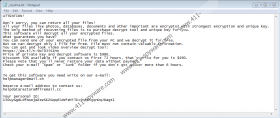Mpaj Ransomware Removal Guide
Mpaj Ransomware is yet another ransomware infection that targets innocent users worldwide. People get taken by surprise when such infections jump into their computers. No one expects to get infected with ransomware, and we all think that “it won’t be me.” But trust us on this one when we say it: it CAN be you, and it will be you if are not careful.
Ransomware infection is no joke, and you might remove Mpaj Ransomware, but it could be really hard to restore the encrypted files. Hence, prevention is a lot more important than removal in this case.
Everyone can protect their systems from ransomware infections if they know how these programs travel around. Mpaj Ransomware comes from the STOP Ransomware family. It means that the first prominent infection in this group was the notorious STOP Ransomware, and then after that, there have been many similar infections around, all of them based on the same malicious code. Thus, we can say that Mpaj Ransomware is very similar to Opqz Ransomware, Npsk Ransomware, Nppp Ransomware, and many other applications that were released by the same criminals.
The good news is that STOP Ransomware has a public decryption tool. And if the new versions of this infection employ an OFFLINE encryption key, you can use this public decryption tool developed by Emisoft to decryption some of your files. It doesn’t mean, however, that all of your files will be decrypted immediately. Not to mention that Mpaj Ransomware might employ an online encryption key, and then the decryption tool would not work. Hence, PREVENTION is vital.
Ransomware programs usually come in spam email attachments. Spammers and malware distributors are making use of the most common events to spread their programs as far as possible. For example, if you receive lots of spam about COVID-19, some of those spam emails might look like they offer useful information, too. However, any unfamiliar email that comes with an attachment should be taken with a grain of salt. Just because it looks like the answer to all of your questions, it doesn’t mean you’re supposed to interact with it. If anything, you can always scan the received file with a security tool before opening it. If the file is safe, the program will notify you about it. On the other hand, if you open all attached files without any second thought, it is only a matter of time until Mpaj Ransomware gets into your system.
And once this infection reaches you, it will most definitely encrypt your personal files, leaving your system unable to read them. All the encrypted files will have this “.mpaj” extension added to them, and you will also find a ransom note dropped in main C:\ directory. Here’s an extract from the said ransom note:
Don't worry, you can return all your files!
All your files like photos, databases, documents and other important are encrypted with strongest encryption and unique key.
The only method of recovering files is to purchase decrypt tool and unique key for you.
This software will decrypt all your encrypted files.<…>
Price of private key and decrypt software is $980.
Discount 50% available if you contact us first 72 hours, that's price for you is $490.
Please note that you'll never restore your data without payment.
Now, it might seem that the criminals are trying to sell you a cheap decryption tool, but you should never pay anything to these crooks. Focus on removing Mpaj Ransomware from your system, and then address a professional who will guide you through various file recovery options. But please bear in mind that sometimes users have to start building their file library from scratch, too.
How to Delete Mpaj Ransomware
- Remove the most recently downloaded files from Desktop.
- Delete the most recently downloaded files from the Downloads folder.
- Press Win+R and type %TEMP%. Click OK.
- Remove the most recent files from the directory.
- Press Win+R again and enter %LOCALAPPDATA%. Click OK.
- Remove the folder with a long random name.
- Use SpyHunter to scan your system.
Mpaj Ransomware Screenshots: