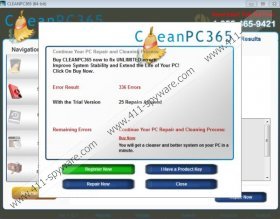Mr PC Cleaner Removal Guide
Mr PC Cleaner is a program which claims to be able to fix the problems of your computer and make it work more properly by increasing its speed, improving the performance as well as reducing system errors and various kinds of threats. This program seems very useful; however if you download onto your computer, you will soon notice that it is not going to do anything really beneficial unless you buy the full version of the program. As its real intentions are not completely known and there is a possibility that you will experience some of its unwelcome features, it is classified as a potentially unwanted application. You can keep it onto your computer if you want, but make sure that you use it carefully and remove Mr PC Cleaner if you are not satisfied with it.
This potentially unwanted application is not going to bother about the condition of your computer if you do not buy its full version. It has been found out that it can fix only 25 errors for free. If you want to fix the rest of them, you will be offered to buy a license which costs $22.95 for the period of 1 year. You can also get other services for an additional price. Even though this application does not look very expensive, you should think carefully whether you really want to buy it, especially when there are better and more reliable ones out there. If you are still eager to upgrade Mr PC Cleaner, we urgently recommend that you act carefully because you are going to make a purchase using your credit card.
Once Mr PC Cleaner is installed on the system, it will definitely suggest you performing a scan in order to find errors. If you click on the “Find Errors” button, the scan will start and the program will get back to you with the results in a little while. There might be errors regarding the application paths, Windows Startup items, program shortcuts, and others. Mr PC Cleaner does not fix your computer perfectly as it does not seem to be able to clean registry keys. If this drawback seems unacceptable, you are allowed to remove Mr PC Cleaner from your system whenever you want.
Are you ready to erase this potentially unwanted program? If it is so, you can remove it using the manual removal instructions that we have provided for you below. We also recommend scanning your computer with a reliable antimalware tool in order to erase all the remaining elements as well as other existing threats, if there are any. The specialists of 411-spyware.com recommend using SpyHunter because it is a good antimalware tool which is able to take of your system respectively.
How to delete Mr PC Cleaner
Windows XP
- Open the Start menu and then select the Control Panel.
- Go to Add or Remove Programs and then find the unwanted program on the list.
- Click on it and then select Remove.
Windows 7 and Vista
- Click the Start menu button.
- Select the Control Panel from the menu.
- Click Uninstall a program and then right-click on Mr PC Cleaner.
- Click the Uninstall button to erase it entirely from your system.
Windows 8
- Access the Metro UI menu.
- Start typing “Control Panel”.
- When you see its icon, select it.
- Select Uninstall a program.
- Right-click on the application and then click the Uninstall button.
Mr PC Cleaner Screenshots: