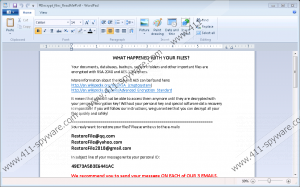.MTXLOCK File Extension Removal Guide
Having a ransomware application up and running on your operating system could have disastrous outcomes, to put it lightly. One such program, about which you must know, goes by the name of .MTXLOCK File Extension. If you ever discover this malware up and running on your operating system, be sure to do everything in your power to remove it once and for all. Doing so is essential since this piece of software functions in an extremely malicious manner. If you are not familiar with ransomware applications, you should know that they are designed to lock enormous amounts of data stored on the affected computer. To learn how it works and why you need to delete it immediately, be sure to read the rest of this report. Also, we include a few virtual security recommendations to help you maintain a fully secure operating system at all times. Finally, to help you delete .MTXLOCK File Extension once and for all, we present a comprehensive removal guide below.
During the extensive analysis, malware experts at our internal labs have discovered that .MTXLOCK File Extension is quite similar to another devious program known as Matrix9643@yahoo.com Ransomware. In fact, both applications function alike, and that is not at all surprising. Once the malware in question enters your operating system, it immediately identifies the contents of your hard drive to determine which data it will lock. As you may guess, the next step in the chain of action is the encryption procedure. It is worth noting that this process is silent and quick. Due to such functionality, this ransomware blindsides most users that it affects. During encryption, it locks your data with a combination of two robust ciphers known as RSA-2048 and AES-128. Because of that manual decryption is not a viable option to solve your problems. The ransom note appears once your data is locked. It states that your files are encrypted and that the only way to regain access to them is by paying for decryption services. Though it might seem like a way to solve your problems, we advise you not to abide by these demands since developers of this devious application are not legally obligated to unlock your data even if you pay up. It should be self-evident that you must remove .MTXLOCK File Extension as soon as it is found up and running on your operating system. To do so without encountering major problems, be sure use the removal guide that you can find below.
Unfortunately, most users infect their PC with malicious programs because they lack knowledge regarding virtual security. Our researchers are here to help. We have compiled a few recommendations that will help you maintain a clean and safe operating system at all times. First, you should start practicing safe browsing habits at all times. It is critical to refrain from all suspicious distribution sites since they are known host bundled installers, which malware developers tend to use for distribution purposes. You can significantly reduce the risk of encountering software bundles by obtaining all of your program from their developers' sites. Also, you should stay away from all suspicious email attachments because that could be a part of a spam email campaign launched by cyber crooks. Furthermore, be sure to learn as much as about any program before downloading and installing it on your computer. Doing so is vital because malware developers infamously use misleading marketing tactics to trick naive users into obtaining their invasive and otherwise malicious programs. In addition to all of that, every security-conscious user must have a professional antimalware tool because it is designed to provide overall security at all times; it can detect and remove any virtual security threat automatically. Take these steps, and your operating system will be virtually unbreakable.
Remove .MTXLOCK File Extension as soon as possible if it is ever found up and running on your operating system. Under no circumstances delay the termination procedure since that could have detrimental outcomes in regards to your virtual security. Also, be sure to execute each step of the removal procedure since a single mistake could result in an incomplete removal. If that happens, traces of .MTXLOCK File Extension could act deviously. For instance, leftovers could be used to restore this malware without your knowledge. Also, the intrusive traces might be enough for it to continue doing its dirty work. If you want to avoid finding yourself in such a situation, make sure to recheck your computer for anything associated with .MTXLOCK File Extension as soon as you are done with the instructions below.
How to remove .MTXLOCK File Extension from your PC
- Open the File Explorer.
- Navigate to C:\Users\<your username>\Downloads.
- Right-click a malicious .exe file and then select Delete. Note that the name of this file is random.
- Close the File Explorer.
- Right-click your Recycle Bin and select Empty Recycle Bin.
.MTXLOCK File Extension Screenshots: