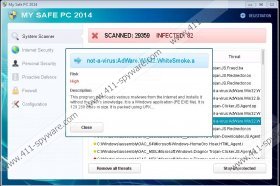My Safe PC 2014 Virus Removal Guide
The clandestine My Safe PC 2014 Virus is a rogue anti-spyware program which corrupts the computer and creates an illusion that your operating Windows system is infected with tens of malicious programs you need to delete. In order to trick you into believing the scam, cyber criminals have designed the rogue to appear as a legitimate security program with a supposedly active computer scanner. Additionally, the rogue is reinforced by fictitious Task Bar notifications rushing you to remove malware from your personal computer. In reality, you need to delete My Safe PC 2014 Virus because it is an infection and all information presented by it is fictitious.
According to our researchers, the malicious rogue enters systems with the help of a fictitious online scanner. Initially the scam may begin with a link to a corrupted website, and you may find this link attached to a spam email or posted on a social networking website. As soon as you click on the link you are routed to a corrupted website where an allegedly reliable scanner scans your computer. Once the fake tool is finished, you are presented with a number of fictitious Trojans, worms and viruses. Note that online scanners are not potent to examine your computer thoroughly, especially if it is done quickly. Therefore, you should not even think about downloading an allegedly reliable spyware remover presented at the end of the PC scan.
If you download the bogus malware detection and removal tool, your Windows Registry will be reconfigured leading you to the inability to run most executable files. You may discover that access to the Internet, Registry Editor and Task Manager has been removed; however, we can assure you that this access can be restored as soon as you remove My Safe PC 2014 Virus from the operating system. Note that these symptoms also follow other rogues from the WinWebSec family, including PC Defender 360 or PC Defender Plus. Unfortunately, some Windows users fall for the scam and begin paying attention to misleading recommendations and fake security pop-ups, all of which are designed to trick you into purchasing the full version of the rogue:
My Safe PC 2014 Firewall Alert
taskmgr.exe is infected with Trojan-GameThief.Win32.Nilage.ipj. Private data can be stolen by third parties, including credit card details and passwords. […]
Windows recommends activate My Safe PC 2014.
Click Activate to register your copy of My Safe PC 2014 and perform threat removal on your system.
Even though it is stated that the activation of the licensed version is recommended by Windows and you can see the Windows logo attached to the rogue’s interface, you do not need to pay any attention to this. The listed threats are completely bogus and so paying money for a supposedly beneficial spyware remover is completely wasteful. In order to remove malware from the computer, you firstly need to delete My Safe PC 2014 Virus. To begin the process you can activate a special registration key listed below which will help you activate the allegedly licensed version of the removal tool. After this you should be able to connect to the Internet, download a reliable spyware removal application SpyHunter and delete dangerous infections.
Activation key:
1O2Z3L4W5I6T7F8Q9C1N2Y3K4V5H6S7E
My Safe PC 2014 Virus Screenshots: