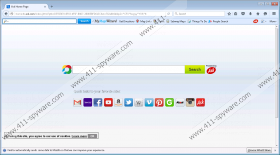MyMapsWizard Toolbar Removal Guide
If you are confused about why some of your web browser's settings were changed without any authorization, it might be an indication that a suspicious program is active on your operating system. One such program capable of this is known as MyMapsWizard Toolbar. If you ever happen to find it fully operating on your personal computer, we advise you to take immediate measure to remove it as it will not provide any valuable features despite various claims within its official website. While developers of this program promise you to improve your overall online experience by allowing you to access various maps with a single click, to check your local traffic status, and to see if any interesting events are taking place in your local area, in reality, you will not experience such functionality. In fact, this dubious toolbar will only cause disruptions while you are surfing the web and at times could even expose your operating system to questionable third-party web content. Read the rest of our report and find out why the complete removal of MyMapsWizard Toolbar is essential.
After successfully entering your operating system, MyMapsWizard Toolbar will trigger changes within well-known web browsers such as Internet Explorer, Google Chrome, and Internet Explorer. At first, all the modifications might seem irrelevant; unfortunately, it just seems so, in reality, all these alterations executed by this invasive toolbar will fundamentally change the way you experience the web. This is so because you will no longer be able to start your web browsing sessions on a website that you are used to as it will be changed by this undesirable program. Your default search engine will also be affected; you will be presented with a new, questionable one and for as long as this toolbar is up and running on your operating system, every single online query will go through it whether you like it or not. The toolbar itself cannot be considered useful in any way. Using it will only cause disruptions to your online activities as it could provide you with links to commercial third-party sites as well as it could randomly crash; thus, any positive claims about it should be ignored at all times. It goes without saying that having MyMapsWizard active on your personal computer will not have any positive effects. The only way that you can revert all the changes made by this dubious toolbar is by executing its complete removal as soon as possible.
On top of all such invasive functionality, it turns out that MyMapsWizard could at times act in a quite malicious way. To be precise, the most suspicious part of this unwanted program is the search engine that it provides. While the majority of results can be trusted, even though they are mostly sponsored ones and rather useless, a few could turn out to be dangerous, to say the least. During our research, we have discovered that in some cases the newly appointed search provider could present you with results that might be embedded with redirect links. If you happen to click on such a search result, you could face detrimental outcomes, to put it mildly. This is so because you might be taken to suspicious third-party sites. For example, you could end up on a fake online shop created by cyber crooks for one reason only - to steal your credit card data. It goes without saying that just entering such a website is dangerous. Such potentially malicious activity of MyMapsWizard is a major reason you should delete it without second thoughts. Keep in mind that you could be taken to sites that might be hosting malicious software as well. Even though such search results are not that common, it remains a possibility that could have disastrous outcomes, to put it mildly.
The removal of MyMapsWizard should be your utmost priority if you think of yourself as a security conscious user. It is paramount to delete every single file and registry entry linked to this dubious toolbar as it is the only way that you will be able to regain the standard functionality of your web browser. We are well aware of the fact that the removal procedure is a difficult one and requires advanced computer knowledge as you will need to tweak your registry manually. Thus, if you do not feel comfortable performing such a task on your own, we recommend removing MyMapsWizard with a professional malware detection and removal tool because this way you will get rid of it entirely in an automatic way.
How to remove MyMapsWizard from your PC
Windows 10
- Type Control Panel into the search field.
- Tap the Enter.
- Click Uninstall a program.
- Select the MyMapsWizard Toolbar.
- Click the Uninstall button.
Windows 8 and 8.1
- Right-click your Task Bar.
- Select Control Panel and click Uninstall a program.
- Right-click the undesirable application.
- Select the Uninstall option.
Windows 7
- Click the Windows button and select Control Panel.
- Click Uninstall a program.
- Select the MyMapsWizard Toolbar and click Uninstall.
Windows XP
- Tap the Windows key on your keyboard.
- Select Control Panel and then click Add or remove programs.
- Double-click MyMapsWizard Toolbar.
- Confrim that you want to remove it.
How to remove MyMapsWizard from your browser
Google Chrome
- Start your web browser.
- Click the Chrome Menu button and select Settings.
- Click Show advanced settings and select Reset settings.
- Click the Reset option to confirm your choice.
Mozilla Firefox
- Launch your web browser.
- Select the Menu button.
- Click the question mark icon at the bottom.
- Select Troubleshooting Information and click Refresh Firefox.
- Click Refresh Firefox to confirm your choice.
Internet Explorer
- Open your web browser.
- Click the Menu button.
- Select Internet Options and click the Advanced tab.
- Select the Reset option.
- Check Delete personal settings and then click the Reset button.
- Click Close.
How to remove the leftovers of MyMapsWizard
- Tap the Windows+R keys on your keyboard.
- Type regedit into the search filed and tap Enter.
- Now go to HKEY_CURRENT_USER\Software\Microsoft\Windows\CurrentVersion\Ext\Settings.
- You need to locate and removethe following registry keys:
- {1722AFF2-CEA9-406D-BE2D-FC10B5C0495A}.
- {5A817E34-009A-40F0-BA59-29DF09D63E17}.
- {FF05FBBB-D808-4692-911E-98ACE8F956CE}.
- Go to HKCU\Software\Microsoft\Windows\CurrentVersion\Ext\Stats.
- Deletethe registry keys called:
- {1722AFF2-CEA9-406D-BE2D-FC10B5C0495A}.
- {5A817E34-009A-40F0-BA59-29DF09D63E17}.
- {FF05FBBB-D808-4692-911E-98ACE8F956CE}.
- Go to HKEY_LOCAL_MACHINE\SOFTWARE\Wow6432Node\Classes\Interface.
- Locate and the removethe following CLSID keys.
- {1BCB1D78-9BE0-4C62-A88C-4EEAF0CFCEF5}.
- {1FC48AFE-32C6-402B-9742-F5FEB2D9D089}.
- {336C2946-1009-46D5-94A0-E8DDEB9137B9}.
- {48B18AD6-0E2F-4975-A4FA-676372664463}.
- {4F831251-346D-4610-84B9-7EAAE4D16E1F}.
- {61CA1925-C917-4578-AEFC-0BAA34A0EB0F}.
- {6F527DD6-2C4D-4935-B918-913241A6603E}.
- {762E0B5D-4459-4FBB-9BB7-F3DCE7EEEE4E}.
- {8C2DC7AE-2676-420D-B54B-C58FA5CF0CA0}.
- {90585A29-C146-4BBA-B565-58124112DE79}.
- {9A014E37-20B0-4C22-84DE-F00B64CB3B3E}.
- {A7A78F90-C689-4A52-8691-807A7EF71403}.
- {A909BA97-FC65-4C2B-AAEA-F09DF963DF39}.
- {AB1C5655-E800-4A3B-B11E-7FD24B4A0076}.
- {D4D50E28-8C9A-4FCB-8680-D322B9443F38}.
- {DCF0E316-9572-48AA-8132-D3FF172B36C0}.
- {EB955EF0-FC30-4CDA-9A62-DB913833FB67}.
- Now Open your File Explorer.
- Go to C:\Users\User\AppData\Local\Google\Chrome\User Data\Default\Local Storage.
- Locate and removethe following unwanted files:
- http_MyMapsWizard.dl.tb.ask.com_0.localstorage-journal.
- http_MyMapsWizard.dl.tb.ask.com_0.localstorage.
- http_MyMapsWizard.dl.myway.com_0.localstorage.
MyMapsWizard Toolbar Screenshots: