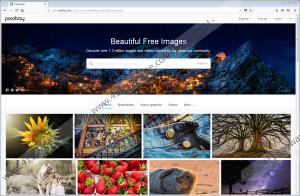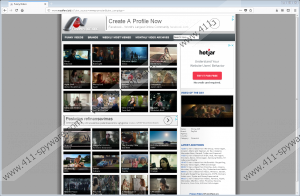Myoffers.bid Removal Guide
Myoffers.bid may not be much of a computer security threat, but if you see a pop-up on your screen that redirects you to this website, it could be very likely that you have a potentially unwanted program or a browser extension installed. In a sense, you cannot remove Myoffers.bid from your computer directly because it is an adware server. But if you get rid of the programs that utilize this server, the chances are that you will no longer have to deal with this pop-up again. Hence, you should look for ways to protect your system from potentially unwanted programs that may use adware servers to promote commercial content.
Of course, technically, there is nothing malicious about commercial content. However, our main security concern when it comes to adware servers is the fact that they (as in, servers) do not review the content they promote. In other words, if cyber criminals decide to make use of Myoffers.bid to promote their dangerous websites, they will be able to do that without much difficulty. And if you get exposed to such websites, you could easily get infected with malware. Naturally, malware infection is the worst-case scenario when it comes to adware servers, but just because it is not that common, the risk should not be overlooked.
Another thing is that you should do everything to avoid getting exposed to such marketing tactics in the future. As mentioned, Myoffers.bid might be associated with certain adware or potentially unwanted application. Users often download such programs from file-sharing sites without any second thought. It might seem that there is nothing wrong with downloading a rather obscure application from a third-party source, but the problem here is that such programs are often installed via third-party installers. And third-party installers tend to bundle several programs and features together.
Does it mean that you could avoid adding Myoffers.bid to your browser if you were to go through the installation steps carefully? Perhaps. Please bear in mind that sometimes such features may not even be mentioned on the installation wizard. So the best way to avoid it is to refrain from downloading programs from unfamiliar sources. If you need a particular application, you should only go to the official website.
What’s more, you may not even have a program that generates these annoying pop-ups. Perhaps you see them only because you have accessed a certain website that supports third-party advertising. There are tons of pages out there that thrive on leasing their advertising space to third parties. And they do not even care who uses that space and what they are advertising. Consequently, this opens a lot of opportunities for cyber criminals and other shady people to promote their content and dangerous programs.
The main thing you have to do right now is restore your browser’s settings to default because that will prevent the Myoffers.bid pop-up from appearing again. As mentioned, there might also be more unfamiliar and even dangerous programs installed on your PC. To locate and remove them all, run a full system scan with the SpyHunter free scanner.
How to Remove Myoffers.bid
Reset Internet Explorer to Default
- Press Alt+T and open Internet options.
- Click the Advanced tab and click Reset.
- Mark Delete personal settings and press Reset.
- Click Close.
Reset Firefox to Default
- Press Alt+H and navigate to Troubleshooting information.
- At the top right of the new tab, click Refresh Firefox.
- Press Refresh Firefox again and click Finish.
Reset Chrome to Default
- Press Alt+F and go to Settings.
- Click Advanced at the bottom of the page.
- Scroll down and press Reset.
- Click Reset to complete.
Myoffers.bid Screenshots: