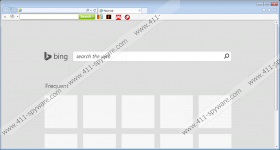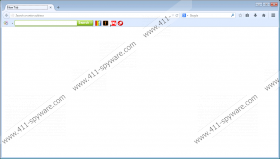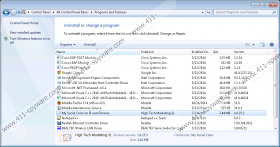MySocialColor Removal Guide
If you have downloaded MySocialColor onto your Windows operating system hoping that it will provide you with highly beneficial services, you probably have already realized that this application is not that beneficial. On the contrary, malware researchers identify MySocialColor as a potential security threat which requires removal. It has been found out that this program can showcase links to unreliable sites that could be associated with the distribution of malware. Of course, you don’t want to be exposed to unreliable content, which is why you should delete MySocialColor from your operating system right away.
It is unlikely that you have downloaded MySocialColor with a set intention. Instead, you probably have decided to install this freeware when downloading other extensions and applications. Even if the software installed with MySocialColor looks harmless, you should inspect it to make sure that you don’t need to delete it from your PC. Unfortunately, it is likely that you will need to remove MySocialColor-related threats, because unreliable software is unlikely to be downloaded with reliable programs. Note that malware can also be downloaded onto operating systems silently, which is why you also need to prepare to track and remove silently active infections as well.
Even though the threat we are discussing is installed as a toolbar, our malware researchers warn that there could be other versions of MySocialColor as well. Another malicious program that uses the same title is known for installing adware, PUPs, browser hijackers (e.g., luckysearches.com), and other infections that require removal. All in all, whether you install MySocialColor published by High Tech Marketing SL or any other company, it seems that you will need to remove third-party programs. Do not underestimate the threats that look harmless, because they could turn out to be the most malicious and dangerous. If you don’t want to spend time analyzing suspicious programs one by one, you can install a malware scanner. It will let you know if you need to remove MySocialColor or any other threats.
How much experience with malware removal do you have? If you have deleted programs manually in the past, it is possible that you will be able to delete MySocialColor manually. However, we do not recommend experimenting if you have no previous experience. In this case, you should install a legitimate security tool, such as SpyHunter, to remove MySocialColor and any other infections automatically. This software is extremely helpful when it comes to the removal of multiple infections and the protection of your PC.
How to delete MySocialColor
Delete from Windows XP
- Navigate to the left side of the Taskbar and click Start.
- Open Control Panel and navigate to Add or Remove Programs.
- Click the program you wish to eliminate and select Remove.
Delete from Windows Vista/Windows 7
- Click the Windows/Start logo on the Taskbar.
- Select Control Panel and navigate to Uninstall a program.
- Right-click the application you have chosen to remove and click Uninstall.
Delete from Windows 8/Windows 8.1
- Open the Charm bar (Metro UI) and click the Search icon.
- Enter Control Panel into the dialog box and open the menu.
- Move to Uninstall a program and locate MySocialColor.
- Right-click the application you have chosen to remove and click Uninstall.
MySocialColor Screenshots: