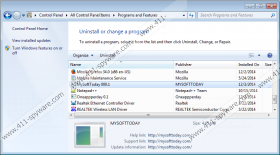mySoftToday Removal Guide
The program mySoftToday is a free computer program for the users of Android devices. The program displays notifications featuring offers for downloading programs and games for the Android operating system. The program mySoftToday is free of charge, but some of the programs advertised by it are available only for a particular price.
The program has two separate websites, mysoft2day.com and mysofttoday.com, but these are not the only sources of the program. The mySoftToday program is bundled with other programs, and, if you tend to ignore the information provided by the installation wizard, you may not notice when this program gets installed alongside browser hijackers, such as isearch.omiga-plus.com and snapd.com, and adware programs, such as Couponarific. You should always pay close attention to every page containing information that is provided to you by the installation wizard; otherwise, you may have to suffer adverse consequences.
The mySoftToday program is no surprise to our research team because the program is very similar to OneSoftPerDay, which, as well as mySoftToday, is signed by Tutto4PC.com. These two programs fall in the category of adware because some of the offers provided may be unreliable.
Moreover, these programs can collect some information concerning your online behavior. Information about your browsing behavior is collected for various purposes, including marketing and advertising, and can be shared with third parties. In order to prevent adverse consequences, such as targeted advertisements and data loss, you should remove mySoftToday as soon as you can.
The mySoftToday program is not a computer infection, and the removal of this program is not that difficult, but we recommend that you use a powerful anti-malware program. Our team strongly recommends using SpyHunter, which is capable of eliminating adware programs, Trojan horses, ransomware infections, browser hijackers, rootkits, and many other threats. Do not hesitate to install this program, especially if you have noticed some other symptoms. If you do not remember installing mySoftToday, the odds that some other settings of the operating system are changed, too. As a result, a spyware and malware removal tool is by far the best choice in the present situation.
In case you are determined to try eliminating mySoftToday by yourself, use the following instructions, but do not forget to scan the computer afterwards.
How to remove mySoftToday
Windows Vista and Windows 7
- Click Start.
- Select Control Panel.
- Click Uninstall a program.
- Remove the unwanted application.
Windows XP
- Open the Start menu.
- Click Control Panel.
- Select the Add or Remove Programs option.
- Uninstall the mySoftToday program.
Windows 8
- Press the Windows key to access the Start screen.
- Start typing control panel and click the Control Panel icon.
- Select Uninstall a program and remove mySoftToday.
If you want to be sure that you have entirely removed mySoftToday, click the button below to download our recommended scanner. This program can easily determine the security status of your operating system, so do not wait any longer.
mySoftToday Screenshots: