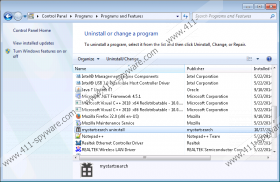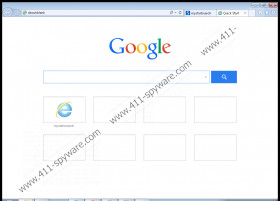Mystartsearch.com Removal Guide
mystartsearch.com is a suspicious search engine that might replace your homepage and search provider. This might happen without your permission; however, there is still a possibility that you will agree with the changes yourself. mystartsearch.com will affect all of the most popular browsers, including Internet Explorer, Google Chrome, and Mozilla Firefox. Unfortunately, you will not be able to set your preferred homepage and search provider unless you remove mystartsearch.com. Our security experts recommend doing so as soon as possible because this search engine is not fully reliable. Some computer users might find the removal process challenging because mystartsearch.com modifies the Target line in order not to be removed easily.
You should not keep mystartsearch.com as your homepage because you will see ads every time you launch your browser. Ads are not only annoying, but might also route you to corrupted websites. Thus, it is better to ignore them completely. As the research has shown, third-party links might be also incorporated among normal search results, which is why you should get rid of mystartsearch.com if you do not want to end up on websites full of malicious software. As you can see, there are more reliable search engines out there and it is not advisable to keep mystartsearch.com just because it offers multisearch service and allows you to access popular places on the web (e.g. Facebook).
As mystartsearch.com is similar to such hijackers as Qone8, Webssearches, Sweet-Page, and V9, it is not even surprising that it uses the same method to enter the system. As the researchers of 411-spyware.com have revealed, mystartsearch.com might come bundled with suspicious software. Other unwanted programs use the same tactics, which is why you should be very cautious. Furthermore, it has to be mentioned that mystartsearch.com will install QuickStart and SupTab extensions alongside. Luckily, you will get rid of them as well if you remove mystartsearch.com.
If you keep mystartsearch.com and search for the information using it, there is a possibility that other unwanted programs will enter your system. Therefore, we do not recommend risking. If you have already decided to get rid of this search engine, you should know that you can do that easily and quickly by scanning the system with an antimalware tool, for instance, SpyHunter. It is very important to keep it enabled if you do not want to allow other infections enter your system.
How to get rid of mystartsearch.com
Windows XP
- Click the Start menu.
- Select Control Panel.
- Click Add or Remove Programs.
- Select the unwanted program and click Remove.
Windows 7 and Vista
- Open the Start menu.
- Select Control Panel.
- Click Uninstall a program.
- Right-click on the program that you wish to remove.
- Click the Uninstall button.
Windows 8
- Tap the Windows key + R simultaneously.
- Type in control panel and click OK.
- Select Uninstall a program and find the undesirable software on the list.
- Select it and then Uninstall it.
Internet Explorer
- Open your browser and tap Alt+T.
- Select Internet Options and click on the Advanced tab.
- Click Reset.
- Mark Delete personal settings and then click the Reset button again.
Mozilla Firefox
- Launch your browser and tap Alt+H.
- Select Troubleshooting Information.
- Click Reset Firefox.
- When the dialog box appears, click Reset Firefox again.
Google Chrome
- Launch your browser and tap Alt+F.
- Select Settings.
- Click Show Advanced settings.
- Click Reset browser settings and click Reset.
Mystartsearch.com Screenshots: