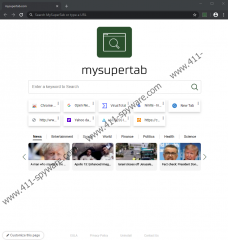Mysupertab.com Removal Guide
Mysupertab.com happens to be a potentially unwanted program that works on the Chrome browser. In other words, it is an extension that is supposed to improve your browser’s performance, but users often complain that things like Mysupertab.com enter their systems behind their backs, and then they have deal with various consequences. Luckily, potentially unwanted programs are not malicious, and it is quite easy to remove Mysupertab.com and anything similar to it from your computer. For that, just scroll down to the bottom of this description, and you will find the manual removal instructions.
Potentially unwanted programs often fall into the grey zone because they have official distribution sources and they do not try to hide their presence like a malicious application would. For example, Mysupertab.com can be downloaded from mysupertab.com, and you can also add it to your browser through the Chrome Web Store. Therefore, there shouldn’t be anything malicious about Mysupertab.com, and users should be aware that they add the extension to their browser.
However, in some cases, such extensions might also come bundled with freeware or through various pop-ups and redirects. Hence, it should be obvious that users have to be really careful when they download freeware from third-party sources. Also, be attentive when you install new programs and read all the steps in the installation wizard. You might be able to avoid Mysupertab.com if you only are more careful. The bottom line is that potentially unwanted programs often find their way into our systems because of your negligence and absent-mindedness. Just don’t forget that the Internet isn’t a safe haven, and it should be alright.
One of the reasons some users might complain about Mysupertab.com is that the extension modifies your default homepage and search engine to search.mysupertab.com. If you are not aware of the fact that you install this extension on your computer, you might think that you’ve gotten infected with a browser hijacker. But please be aware of the fact that the extension ASKS for you permission to modify your browser’s settings. You should see the request in the shape of a pop-up right before Mysupertab.com gets added to your browser. According to our research, here’s the list of permissions that this extension requires:
-
Replace the page you see when opening a new tab
-
Read your browsing history
-
Display notifications
-
Change your search settings to: search.mysupertab.com
-
Detect your physical location
-
Manage your apps, extensions, and themes
Now, disregarding what Mysupertab.com could actually do or how it could improve your web browsing experience, we shouldn’t overlook some of those permissions. It can detect your physical location and manage your apps and extensions. It can also read your browsing history, which means that the application indulges in online monitoring. Of course, something like Mysupertab.com cannot steal your personally identifiable information, but we mustn’t forget that potentially unwanted programs could be exploited by malevolent third parties for dangerous content distribution. Thus, we have to take all the risks into consideration and remove something like Mysupertab.com from our computers.
As mentioned, potentially unwanted programs do not presence much difficulty when we want to remove them from our systems. In this case, you can delete the extension or restore your browser settings to default. We would recommend the latter because this way you would also remove other unwanted applications and modifications. Afterwards, you should also scan your computer with the SpyHunter free scanner. If there are any unwanted or dangerous programs left, the security tool will help you detect them all. And if more dangerous programs are found, make sure you remove them as soon as possible.
How to Remove Mysupertab.com
- Open the Chrome browser.
- Press Alt+F and select More tools.
- Click Extensions.
- Find MySuperTab on the list and click Remove.
- Scan your computer with SpyHunter.
Mysupertab.com Screenshots: