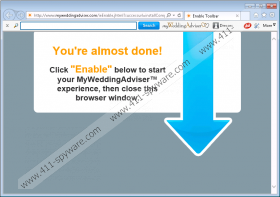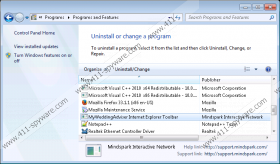MyWeddingAdviser Toolbar Removal Guide
MyWeddingAdviser Toolbar might seem very useful for those planning wedding because this browser plugin enables people to access the collection of rings, dresses, and other original ideas. The toolbar might appear on your Internet Explorer, Google Chrome, and Mozilla Firefox browsers; however, if you have not installed MyWeddingAdviser Toolbar yourself, you should get rid of it as soon as possible. It is impossible to delete MyWeddingAdviser Toolbar via Control Panel; thus, some computer users might find the removal process difficult. Luckily, we have prepared the manual removal instructions in order to help you. Scroll down and you will find them below the article.
Even though MyWeddingAdviser Toolbar looks very useful, you have to delete it from the system if you wish to set another homepage and search provider. As the research has shown, MyWeddingAdviser Toolbar will change your homepage and search engine to ask.com. This search provider is not harmful and it will even allow you to access Twitter, Wikipedia, Pinterest, Instagram, Facebook, and other popular websites. Even though ask.com seems to be safe, you should be cautious because there is a slight possibility that MyWeddingAdviser Toolbar will modify search results and provide you with sponsored links.
It is very likely that you have not agreed with the installation of MyWeddingAdviser Toolbar, but still see that this browser plugin is present because this software might travel in a bundle with other applications. You might not even notice that you agree with the installation of unwanted software. Therefore, we recommend installing an antimalware tool on the system in order to protect your PC. It is very important that you install a trustworthy application on your computer because unreliable security software might be completely ineffective.
We have provided the manual removal instructions in order to help you remove MyWeddingAdviser Toolbar from the system. If you have never tried removing undesirable programs yourself, we believe that it would be easier for you to acquire an antimalware tool and then scan the system. SpyHunter is one of those tools that can help you to fully remove all the existing infections. What’s more, the program will protect your system from various future infections as well (e.g. ransomware, Trojans, rootkits, and the like), which means that you will not need to worry about your system’s security anymore.
How to get rid of MyWeddingAdviser Toolbar
Windows XP
- Click the Start button.
- Select Control Panel.
- Click Add or Remove Programs.
- Select the undesirable program and then click Remove.
Windows 7 and Vista
- Open the Start menu.
- Select Control Panel.
- Click Uninstall a program.
- Right-click on MyWeddingAdviser Toolbar.
- Click the Uninstall button.
Windows 8
- Tap the Windows key.
- Start typing Control Panel. Open it.
- Click Uninstall a program.
- Select the suspicious software.
- Click the Uninstall button.
Internet Explorer
- Launch your browser and tap Alt+T.
- Select Internet Options and open the Advanced tab.
- Select Reset and mark Delete personal settings.
- Click the Reset button again.
Mozilla Firefox
- Launch your browser and tap Alt+H.
- Select Troubleshooting Information.
- Click Reset Firefox.
- Click the Reset Firefox button again.
Google Chrome
- Open your browser and tap Alt+F.
- Select Settings.
- Click Show advanced settings.
- Click Reset browser settings and then click Reset.
MyWeddingAdviser Toolbar Screenshots: