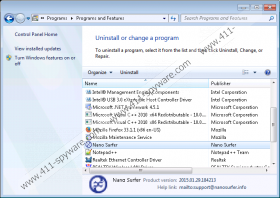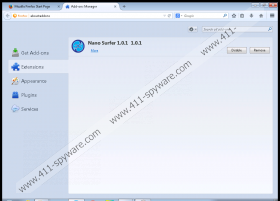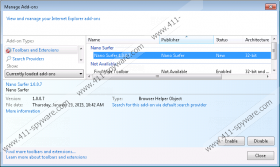NanoSurfer Removal Guide
If you have started seeing various commercial advertisements on your screen, you should definitely check whether your system does not contain NanoSurfer. This program looks quite useful at first sight because it promises to enhance your browsing experience by providing you with tools for searching the web and comparing prices of different products. Unfortunately, the program will not act in a beneficial way. It claims to be useful only to lure computer users into downloading it. Thus, if you ever detect NanoSurfer on your computer, you should remove it as soon as possible because it is basically a useless program. The instructions that will help you to get rid of NanoSurfer can be found below this article.
NanoSurfer is one of the newest SuperWeb LLC applications. Even though it has been published recently, it does not differ from such older programs as Ace Race, Web Waltz, and Esuack. Like the aforementioned applications, NanoSurfer will flood your Internet Explorer, Google Chrome, and Mozilla Firefox with various advertisements. It is not known whether they are trustworthy, so we recommend that you ignore them all. Even though you decide not to click on any of those ads, there is still a possibility that you will do that accidentally one day, so the security experts at 411-spyware.com highly recommend that you stop them from appearing. The easiest way to do that is to delete the program from the system.
The newer versions of Google Chrome block adware published by SuperWeb LLC; however, other adware programs might still enter your system if you use an older version of Google Chrome or other browsers. We highly recommend that you take care of your system’s security in advance because malware might slither onto your computer very quickly. If you want to protect your PC, you should install a trustworthy antimalware tool on the system. You should be cautious all the time as well.
You have to remove NanoSurfer as quickly as possible because this program is unreliable and other infections might enter your system via it. Luckily, it is not difficult to get rid of this software because it can be erased via Control Panel. If you do not know how to do that, you should know that you can use our step by step instructions. In addition, you can remove the existing infections automatically as well. Make sure that you install a trustworthy malware remover on your computer because there are plenty of unreliable ones which will not do anything beneficial on the web.
How to get rid of NanoSurfer
Windows 8
- Start typing Control Panel with your keyboard. Open it.
- Click Uninstall a program.
- Right-click on NanoSurfer.
- Click Uninstall.
Windows 7 and Vista
- Open the Start menu.
- Select Control Panel.
- Click Uninstall a program.
- Select the unwanted program.
- Click the Uninstall button.
Windows XP
- Open the Start menu.
- Select Control Panel.
- Click Add or Remove Programs.
- Find the program which you want to remove on the list.
- Select it and then click Remove.
NanoSurfer Screenshots: