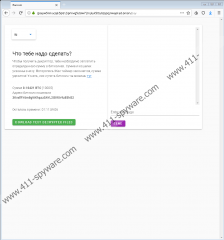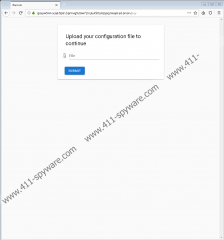Nemty Ransomware Removal Guide
If your files cannot be read, Nemty Ransomware is one of the infections that could be responsible for it. This malicious infection changes the data of the files, and it also attaches the “.nemty” extension to make it clear which files were hit. The thing is that the creator of the infection wants you to recognize the damage as soon as possible. They even mention that the files with the added extension are the ones that were encrypted in the ransom message delivered using NEMTY-DECRYPT.txt. This file should be created in every folder and directory that contains corrupted files, and so it should not be hard to find it. Should you remove these files? You definitely can, but if you want to know what the attackers are demanding from you, you can open the .txt file. It is not dangerous. That being said, every single component created by the infection must be eliminated quickly, and if you are interested in learning how to delete Nemty Ransomware, please continue reading.
It is important to mention that Nemty Ransomware does not encrypt everything in its way. In fact, it goes around files with .cab, .cmd, .com, .cpl, .dll, .exe, .ini, .lnk, .log, .nemty, .url, and .ttf (upper or lower case) extensions, and that means that applications installed on your operating system should continue working without a glitch. Furthermore, the infection also avoids $recycle.bin, autoexec.bat, boot.ini, bootsect.bak, config.sys, decrypt.txt, desktop.ini, io.sys, msdos.sys, ntdetect.com, and ntuser.dat files, as well as appdata, bootmgr, common files, microsoft, ntldr, programdata, recycler, rsa, and windows folders. Basically, the attackers behind Nemty Ransomware are not interested in corrupting system files because they cannot make money off that. System files can be replaced for free, and that is not always the case with personal files, which is the main target. Personal files can be replaced only if backups or copies exist outside the system. The infection even deletes shadow volume copies to ensure that internal backups cannot be used, but it cannot touch files stored online or on external drives. Keep this in mind in the future because you want all of your personal files backed up.
The attackers behind Nemty Ransomware did not encrypt your files just to mess with you. Instead, they encrypted the files so that they could convince you to pay a hefty ransom to have the files decrypted. The ransom note includes a link to a webpage that, allegedly, contains more information. To access it, you need to install the Tor Browser, which is anonymous. The message inside the webpage informs that the so-called “decryptor” will be sent to you as soon as you pay the ransom of $1000. You are supposed to pay it using Bitcoins, and you must transfer it to 3KvxfRY6m8gWKhpzz5AYL2Gt9Xr9z85hG2, which is the address of the attacker’s Bitcoin Wallet. At the time of research, it was empty, and we hope that it stays that way. Unfortunately, the ransom note also includes a timer, and the general tone is pretty aggressive, which might push some victims over the edge. Well, can you be sure that you would get a decryptor after you paid the ransom? You cannot, and that is why you need to think if you should put your money at risk. Of course, this is not an issue if backups of your personal files exist. Anyway, in both cases, we recommend focusing on the removal of Nemty Ransomware.
Can you remove Nemty Ransomware manually? We do not know this. In fact, we do not know where the infection could have been dropped and executed from. Based on our research, this infection is most likely to exploit RDP security flaws to slither in, but we cannot know for sure that this is the only method that the attackers will use. All in all, manual removal is not an ideal option. What is? In our opinion, it is installing anti-malware software. This software will ensure that all malicious files and components are removed swiftly, and it will return your system to a secure state. If you keep this software installed, your system will be guarded against Nemty Ransomware, other file-encryptors, and other kinds of threats in general. If you choose to delete the threat manually, do NOT forget about your system’s protection.
How to delete Nemty Ransomware
- Identify the {unique name}.exe file that launched the infection.
- Right-click the file and choose Delete.
- Right-click the file named NEMTY-DECRYPT.txt and choose Delete (erase all copies).
- Empty Recycle Bin and quickly install a legitimate malware scanner.
- Perform a thorough system scan to make sure that leftovers do not stay hidden.
Nemty Ransomware Screenshots: