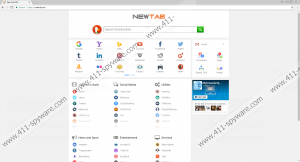Newtab.pro Removal Guide
Browser hijackers are infamous for their invasive inner workings and the annoyance they can cause. One application of this category goes by the name of Newtab.pro. Our researchers have noticed that this devious program roams the web at the moment, and could affect nearly any Internet user. Thus, being aware of its existence is critical. If you ever discover this devious application up and running on your computer, make sure to do everything in your power to remove it once and for all. Doing so is vital because this intrusive program can make web browsing an annoying and frustrating task to put it lightly. Additionally, our malware experts have noticed that in some instances this hijacker might prove to be dangerous since it could subject your PC to questionable and even malicious web content. Read this report, and learn more about the devious functionality of this invasive piece of software. Below we also present a comprehensive removal guide, which you should use to delete Newtab.pro in just a few simple steps.
Newtab.pro does not differ all that much from other similar applications of this category. Once it gains full access to your operating system, it immediately makes modifications to specific files and registry entries, which are directly related to your web browser's default settings. As soon as these alterations are in place, you will notice a change of your default homepage. Unfortunately, you are not asked to authorize this modification in any way. While the alteration of your browser's default homepage seems irrelevant, it is essential to understand that because of it, browsing the internet the way you like will not be possible. That is so because for as long as this browser hijacker will be active on your personal computer, you will be forced to start every single online session on a questionable third-party party site whether you like that or not. It is crucial to note that the newly appointed homepage does not provide any valuable features. The web page is filled with questionable quick access links. Also, it presents a suspicious search box. Using it could be quite frustrating because it can provide a vast amount of sponsored results, which might not be related to your original online query. To restore your browser's default settings so you could browse the web the way you like, you must remove Newtab.pro in its entirety. To do so without encountering any problems, make use of the instructions below.
It is essential to note that Newtab.pro is distributed suspiciously. Our researchers have discovered that in most instances it is spread using bundled installers, which are notorious for being filled with dubious and even dangerous programs. Thus, if you already have the hijacker in question, there is a chance that other suspicious programs came along. In such a case, we advise you to check your entire operating system for other suspicious software. Also, you should refrain from using the search box on a newly appointed homepage. Doing so is vital because in some instances results presented by it could be hosting redirect links, which might lead you to dubious or even malicious websites. For example, you could end up on a web page crafted by malware developers. In some instances, such sites could be running an arbitrary code execution exploit, which is known for its ability to initiate a remote setup procedure without requiring any consent. Thus, just landing on such a website could be enough to infect your PC. Also, you could encounter fake online shops, which cyber crooks use to steal credit card data and other sensitive information. It is best not to take any chances with Newtab.pro and conduct its complete removal if you value virtual security.
The only way to restore your browser's default settings is by conducting a complete removal of Newtab.pro. Under no circumstances leave this browser hijacker active on your operating system since it could lead to further virtual security problems. Use the instructions below to delete Newtab.pro once and for all. Once you are done, be sure to recheck your entire operating system for anything associated with this devious application. Doing so is critical because traces of Newtab.pro could act deviously. In some cases, traces of this hijacker could prompt its restoration. In other situations, those same leftovers might be enough for the unwanted changes to remain intact. If you find manual analysis of your PC a bit too complicated, make sure to scan your operating system with a reliable antimalware tool because it can detect and delete any virtual security threat automatically.
How to remove Newtab.pro from your computer
Internet Explorer
- Click the Windows button.
- Type regedit into a search box and then select it.
- Navigate to to HKEY_CURRENT_USER\Software\Microsoft\Internet Explorer\Main.
- Right-click a registry value entitled Start Page and select Modify.
- Replace the unwanted URL with a new one and then click OK.
Google Chrome
- Open your File Explorer.
- Go to C:\Users\<your username>\AppData\Local\Google\Chrome\User Data\Default.
- Delete remove files entitled Preferences, Secure Preferences, and Web Data.
- Close the File Explorer.
- Right-click your Recycle Bin and select Empty Recycle Bin.
Mozilla Firefox.
- Open your File Explorer.
- Navigate to C:\Users\<your username>\AppData\Roaming\Mozilla\Firefox\Profiles\<unique Mozilla profile ID>.
- Locate and then delete a file called prefs.js.
- Close the File Explorer.
- Right-click your Recycle Bin and select Empty Recycle Bin.
Newtab.pro Screenshots: