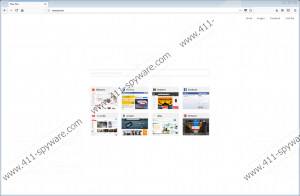Newtab.win Removal Guide
Newtab.win is a shady website you might find set on your browser. Alternatively, you might be redirected to it the second you launch your web browser if there is some kind of untrustworthy browser extension active on your computer. Usually, it is the latter case, specialists say. You might not know about the installation of the untrustworthy add-on, but you can find out whether or not it has affected your browser easily – go to check the add-ons list. If you find unknown extensions on this list, delete them all immediately because the chances are high that one of them is responsible for the appearance of Newtab.win. At first glance, this website does look like a legitimate search provider, but we have to upset you – it is not what it seems to be. It works as an ordinary search tool, i.e. returns search results when search queries are entered, but we cannot confirm that it is safe to use it to perform web searches, so get rid of it mercilessly and start using a reputable search provider instead. There is a wide variety of legitimate search providers available on the market these days, so it would be a sin to use a search tool that has appeared on your browser out of the blue.
Newtab.win does not seem to be malicious, but, unfortunately, we cannot confirm that it is a trustworthy search tool either. As our experienced specialists have observed during the analysis they carried out, Newtab.win works well and displays Google search results to users. Of course, it does not mean that you do not need to do anything about its appearance on your browsers. Never trust search tools you do not know anything about, especially if they modify your browsers’ settings without your knowledge so that they could be opened for you automatically. Even though Newtab.win shows search results that are not modified, other similar search providers might display a bunch of modified search results promoting all kinds of third-party websites. Some of these websites might even be malicious!
As you already know, Newtab.win should not show untrustworthy search results to users; however, this does not make it a trustworthy search provider because legitimate search tools never appear on users’ browsers without their knowledge. In addition, they always have Terms of Use and Privacy Policy documents so that users could find out how they work in detail. Unfortunately, Newtab.win does not have these documents, which suggests that there might be things it wants to hide from users. Even though its Privacy Policy is not available, we are sure that it collects some information about users who perform web searches using it. It is nothing new – the majority of suspicious search providers act the same. It is very likely Newtab.win records various details about users’ interests and habits, specialists say. Also, if users use personal details (e.g. name, surname, home address, etc.) as their search queries, these personal details might be recorded too and thus end up in the hands of the Newtab.win author. On top of that, they might reach third parties since Newtab.win might share the recorded data with them.
You might see Newtab.win because it has been set as your new homepage and/or default search tool, but, according to researchers working at 411-spyware.com, in most cases, its appearance is directly associated with the installation of some kind of untrustworthy browser extension. Check the add-ons list to find out whether it is true. If you can locate suspicious extensions, erase them all. Once you remove Newtab.win from your screen, install security software on your computer so that new untrustworthy applications could not enter your system unnoticed. It does not mean that you can become a careless user after installing it.
Even though Newtab.win returns Google search results and makes it possible to access certain popular websites (e.g. eBay, Pinterest, YouTube, Amazon, etc.) with the single click, it is not a search tool that can be fully trusted so you should not use it. If you are not going to use it to perform web searches, we see no reason why you should not get rid of it. It should be enough to reset browsers that open it to default settings no matter if it has been set as your homepage/search tool or if you see it because an untrustworthy browser extension that has affected your browser automatically opens this domain. You are welcome to use our removal guide provided below this article.
Delete Newtab.win
Internet Explorer
- Open Internet Explorer.
- Press Alt+T and click Internet Options.
- Click Advanced.
- Click Reset.
- Check the Delete personal settings box.
- Click Reset.
Mozilla Firefox
- Launch Mozilla Firefox.
- Press Alt+H simultaneously and then click Troubleshooting information.
- Click the Refresh Firefox button at the top of the page.
- Confirm the browser reset.
Google Chrome
- Start Google Chrome.
- Tap Alt+F on your keyboard to access the main menu.
- Click Settings.
- At the very bottom, click Advanced.
- Click Reset.
- Confirm the browser reset.
Newtab.win Screenshots: