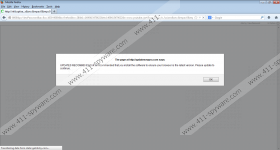Nfd.optisection.net Pop-up Removal Guide
If you are concerned about pop-up warnings associated with Nfd.optisection.net, it is high time you paid more attention to the overall security of your computer. Nfd.optisection.net is an advertising server hosting various advertisements, some of which are related to phishing websites. The advertising server can be used by a great variety of adware programs, one of which is ViewPassword. Usually adware programs are compatible with all major Internet browsers, including Internet Explorer, Mozilla Firefox, and Google Chrome, and it is very likely that you find Nfd.optisection.net pop-ups on all these browsers.
Nfd.optisection.net pop-ups may promote fake Internet browser updates, Flash players, Java updates, and the like. For example, you may find a pop-up warning claiming that you have to update some video player so that you can access a particular video. Upon clicking on the download button, you are provided with an installer featuring several programs. The content of the installer may differ depending on your geographical location; nevertheless, you are likely to be provided with adware programs, trial versions of system optimization programs, media players, or some other desktop programs. If you do not want to be flooded with various coupons, web banners, and other online shopping related information, you should remove the adware displaying Nfd.optisection.net pop-ups as soon as you can.
The sooner you rid the browsers of Nfd.optisection.net pop-ups, the better. The adware program communicating with the adware server may be tracking your online behavior. Usually adware programs record non-personally identifiable information, including search terms, clicks, information about advertisements viewed, browser language settings, browser time, and some other details. This type of information may be used for various purposes, one of which is to enhance the quality of the service. If the adware program records some personally identifiable information, the data about you may be used for targeted advertising. In order to prevent contextualized advertisements, you should remove the adware program as soon as you can.
Below you will find our step-by-step removal instructions; however, they may be insufficient, because there are many adware programs which are not fully deleted during the uninstalling process. Hence, we recommend using SpyHunter because this real-time computer security tool can readily examine the system and remove unreliable computer programs. Extremely close attention should be paid to those computers which are not protected by any security tool. Nfd.optisection.net pop-ups themselves do not pose any danger unless you click on them, and, if you do want to browse the Internet safely, you should act immediately.
How to remove Nfd.optisection.net pop-up
Windows Vista and Windows 7
- Click Start.
- Select Control Panel.
- Click Uninstall a program.
- Remove the adware program.
Windows 8
- Move the mouse to the lower-left corner of the screen.
- Right-click.
- Select Control Panel.
- Click Uninstall a program.
- Remove the adware program.
Windows XP
- Click Start.
- Select Control Panel.
- Click Add or Remove Programs.
- Uninstall the adware program.
Do not forget that after you have removed the adware program, you should scan the computer to make sure that no malicious files are present on your computer. Click the button below to download a free scanner, which will easily examine the system.
Nfd.optisection.net Pop-up Screenshots: